Job hunting can be one of the most tedious and time-consuming tasks in our professional lives. As someone who recently found themselves in need of a career change, I was dreading the prospect of filling out application after application, typing the same information repeatedly. But thanks to a productivity tool I discovered, what would have taken days was compressed into a single afternoon. Here's my story of applying to 30 jobs in just a few hours with SimpleFill.
The Job Search Challenge
After six years at the same company, I found myself unexpectedly back on the job market. My goal was ambitious: submit at least 30 quality applications to relevant positions as quickly as possible without sacrificing attention to detail.
The problem? Most job applications require the same core information entered in slightly different formats:
- Contact details
- Employment history (with dates, responsibilities, and achievements)
- Educational background
- Professional certifications
- Skills assessment responses
- Custom cover letter snippets
- Salary expectations
- Availability dates
- References
- "Tell us about yourself" paragraphs
Some applications took this information via their own forms, others through applicant tracking systems (ATS), and some through LinkedIn Easy Apply. The variation was enough to make automation difficult but not enough to prevent extreme repetition.
The SimpleFill Solution
A friend recommended trying SimpleFill (that he himself built), a browser extension designed to make form filling faster and more flexible than default browser autofill. The difference became clear within minutes of setting it up.
Initial Setup: The 15-Minute Investment
I spent about 15 minutes creating entries in SimpleFill for everything I'd need:
- Basic personal information (name, email, phone, address)
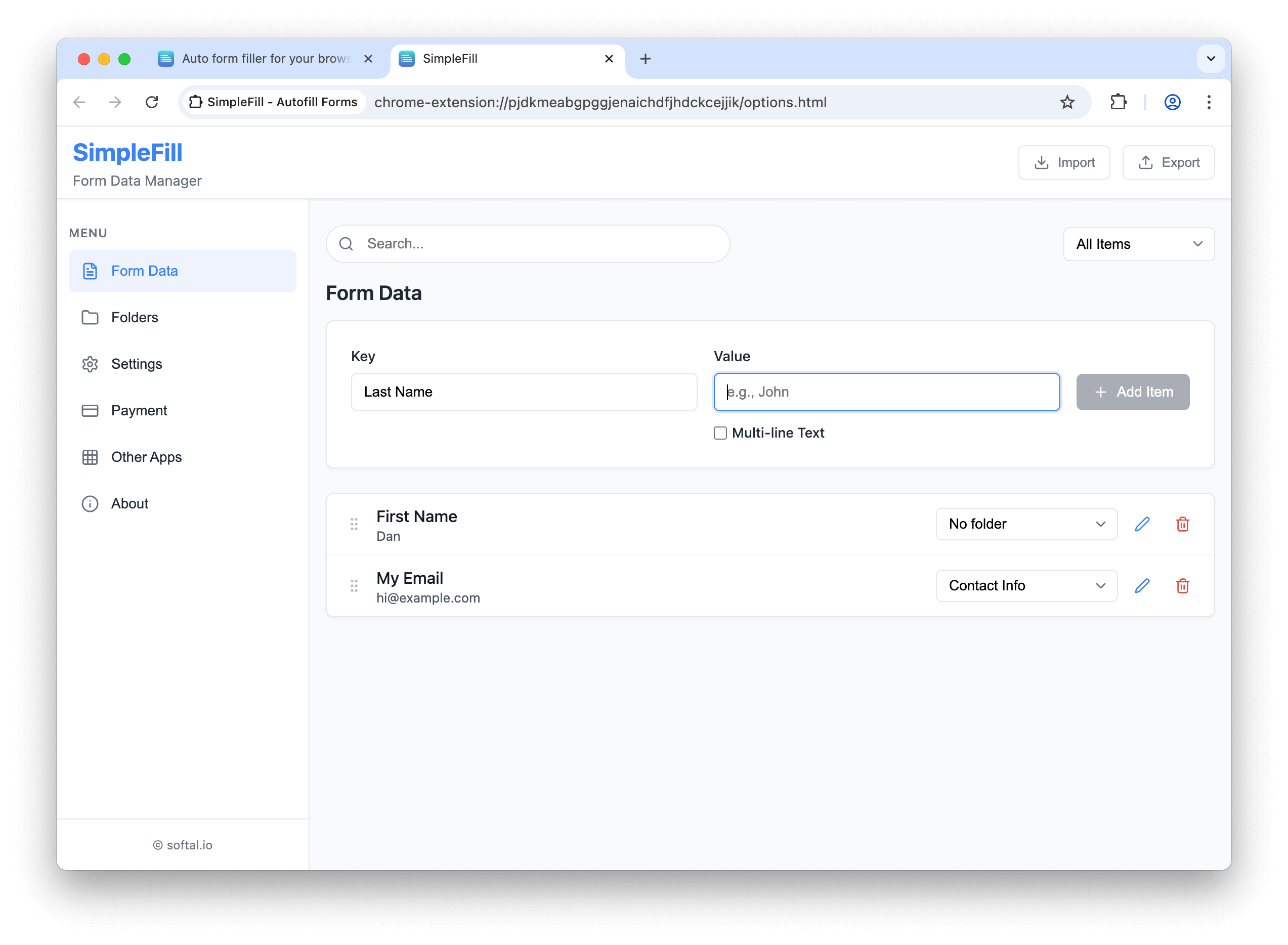
- Employment history for each past job (company name, title, dates, responsibilities)
- Education details
- Professional certifications
- A collection of pre-written answers to common questions
- Several variations of my "professional summary" targeted at different roles
- Cover letter templates with customizable sections
I organized these into folders: "Contact Info," "Experience," "Education," "Skills," and "Custom Responses" — making them easy to find when needed.
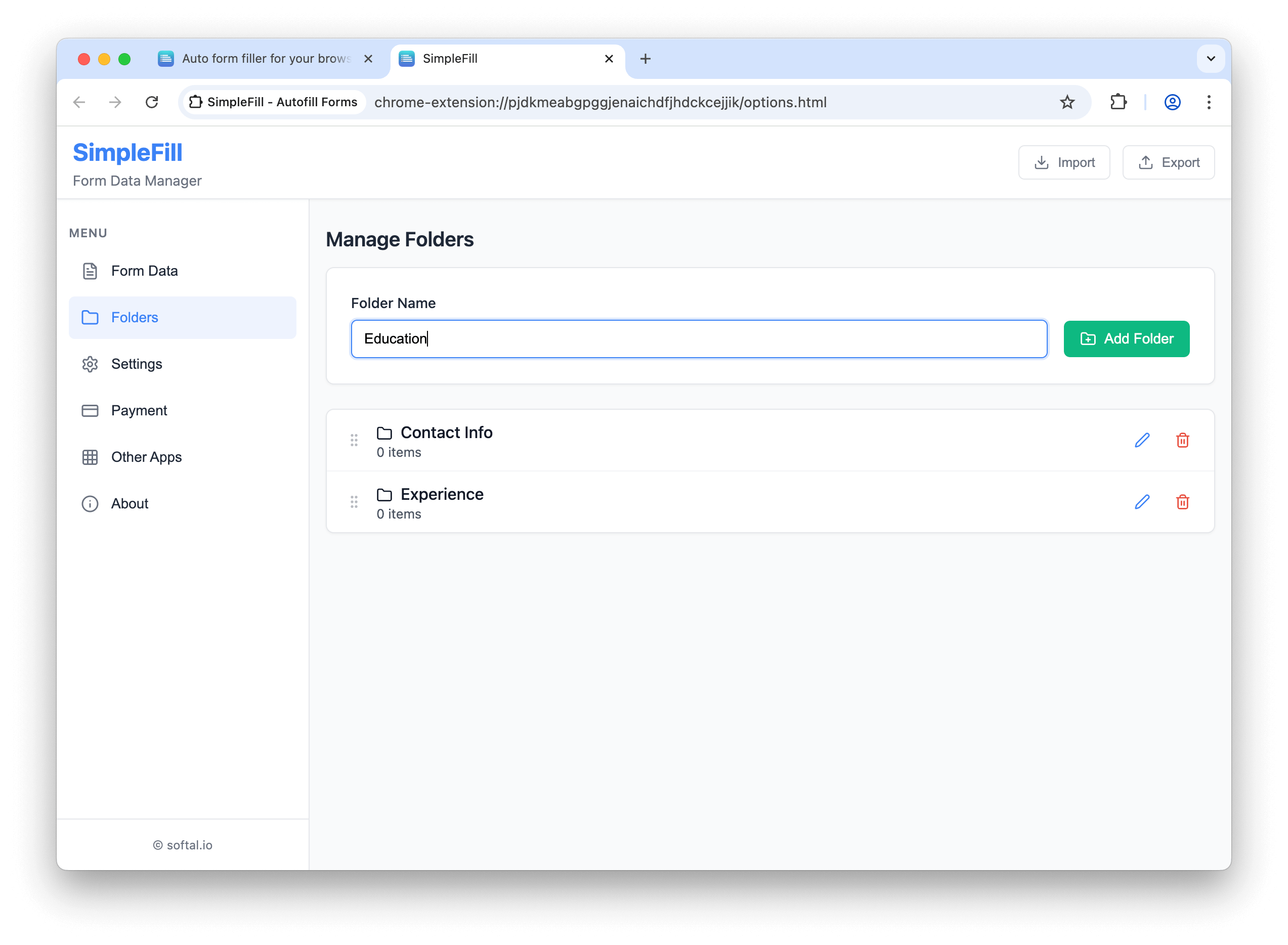
The Application Marathon Begins
Armed with 30 job listings that matched my criteria and my newly configured SimpleFill extension, I started the process at 1 PM.
The First Five Applications: Finding My Rhythm
The first few applications took about 6 minutes each as I was still getting used to SimpleFill's workflow. But even then, the time savings were noticeable.
For a field asking about my management experience, I right-clicked and selected the relevant pre-written response from the SimpleFill context menu. For another field asking about my technical skills, I started typing "tech" and the auto-suggestion dropdown showed my comprehensive skills list, which I selected with a single click.
Applications 6-15: Hitting My Stride
By the sixth application, I had developed a system:
- Scan the job description to understand key requirements
- Open the application form
- Right-click on each field to quickly fill standard information
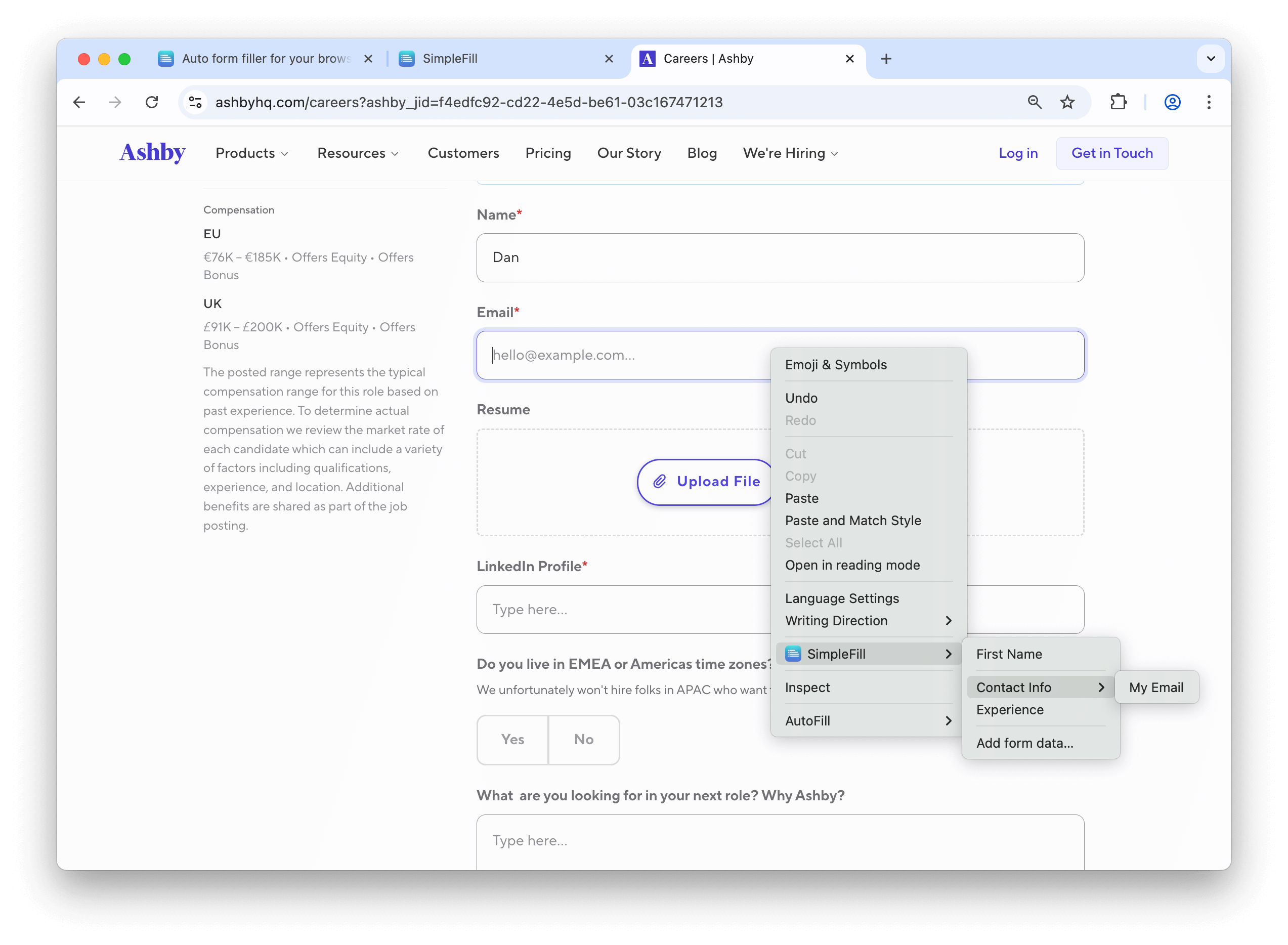
- For custom questions, use SimpleFill's dropdown suggestions to insert relevant pre-written answers
- Make minor adjustments where needed to personalize the application
- Submit and move to the next one
What would normally take 20+ minutes per application was now taking just 5 minutes.
Applications 16-30: Maximum Efficiency
For the final batch of applications, I was moving at peak efficiency. Some patterns emerged in the types of information requested, and SimpleFill's organization made retrieving the right content effortless.
For multi-line responses, SimpleFill particularly shined. Instead of typing paragraphs about project management experience or leadership philosophy for the tenth time, I could access well-crafted responses with just a few keystrokes.
The Results
By 4:05 PM — just 3 hours after starting — I had submitted 30 complete, high-quality job applications. Without SimpleFill, this would have easily taken 2-3 full days of tedious work.
Time Breakdown
- Setup time: 15 minutes
- First 5 applications: 30 minutes (6 minutes each)
- Next 10 applications: 50 minutes (5 minutes each)
- Final 15 applications: 60 minutes (4 minutes each)
- Breaks and research: 30 minutes
Total time: 3 hours and 5 minutes
Beyond Time Savings
The benefits went beyond just saving time:
- Consistency: My responses were well-crafted and error-free across all applications
- Customization: I could quickly select different versions of responses based on the specific role
- Reduced fatigue: Less repetitive typing meant less mental drain and higher quality applications
- More applications: I applied to twice as many positions as I had initially planned
SimpleFill Features That Made The Difference
Several specific SimpleFill capabilities proved invaluable during this process:
- Right-click context menu: Instantly accessing saved data for any field without having to type
- Multi-line text support: Saving and reusing paragraphs of text for essay questions and cover letters
- Folders organization: Categorizing different types of information for quick retrieval
- Auto-suggestions: Getting relevant options as I started typing in fields
- Smart matching: SimpleFill suggesting the right saved data based on the field I was filling
Tips For Your Own Application Marathon
If you're planning to accelerate your own job search with SimpleFill, here are some tips:
- Invest in setup time: The 15-20 minutes spent organizing your information pays off enormously
- Create variations: Prepare multiple versions of responses for different types of roles
- Use folders effectively: Organize by information type for faster retrieval
- Customize on the fly: Don't just paste generic answers — quickly adjust them for each application
- Track your applications: Keep a spreadsheet of where you've applied to stay organized
Conclusion
Job hunting remains one of the most time-consuming aspects of professional life, but tools like SimpleFill are changing that reality. For just $5 (the cost of the Standard version) or $10 (for the Pro version that I purchased), I saved dozens of hours and landed a better position faster than I thought possible.
While automation can't replace the need to carefully select the right opportunities and customize your approach, it can eliminate the mind-numbing repetition that makes job searching so draining. Whether you're actively looking for a new role or just want to be prepared for future opportunities, having a tool like SimpleFill in your arsenal is invaluable.
For more productivity tools and time-saving tricks, keep following our blog at apps.deals.
Note: This testimonial is based on a real user experience. Your results may vary depending on your job search parameters and industry. Features and pricing mentioned are current as of April 2025.