If you're searching for a "keystrokes visualizer for Mac," you know you need a tool that clearly and reliably displays key presses on your screen. Whether it's for a software demo, a YouTube tutorial, or a live stream, showing your keyboard shortcuts is essential for helping your audience follow along.
Look no further. KeyScreen is the definitive keystroke visualizer for macOS, designed for professionals who value power, customization, and a clean aesthetic.
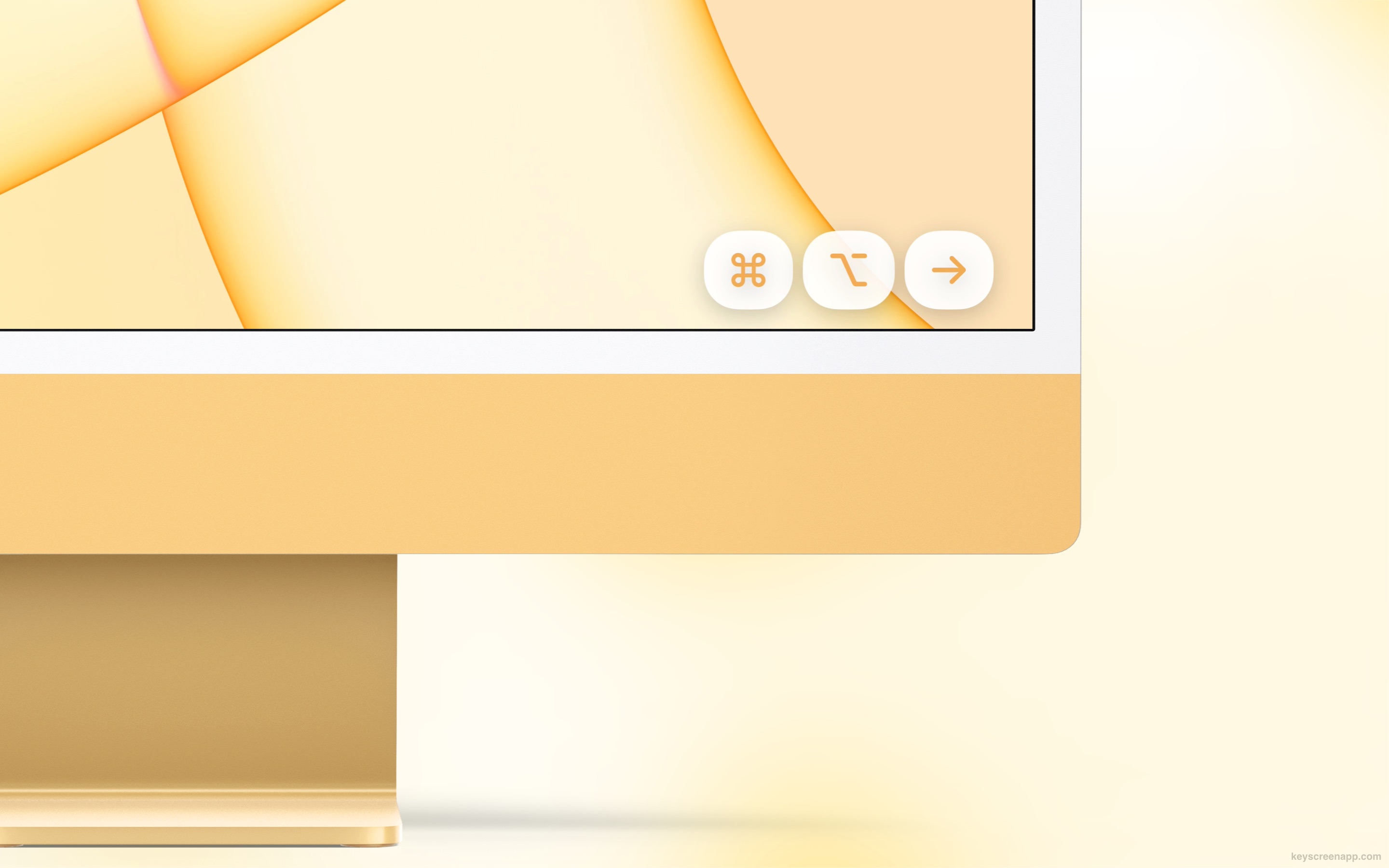
What is a Keystroke Visualizer?
A keystroke visualizer is an app that captures your key presses and displays them as an overlay on your screen. This is invaluable for any situation where you are demonstrating a workflow to others, as it removes the guesswork and makes your instructions easy to understand.
Why Choose KeyScreen?
While there are other options out there, KeyScreen is built from the ground up to be the best. Here are the core features that make it the ultimate choice:
1. Unmatched Customization and Theming
A great visualizer shouldn't just work—it should look good. KeyScreen offers full control over the appearance of your keystrokes. You can change the font, color, size, and position, and even add animations. It also comes with five pre-built themes, and the ability to create and save your own, ensuring a perfect match for your brand.
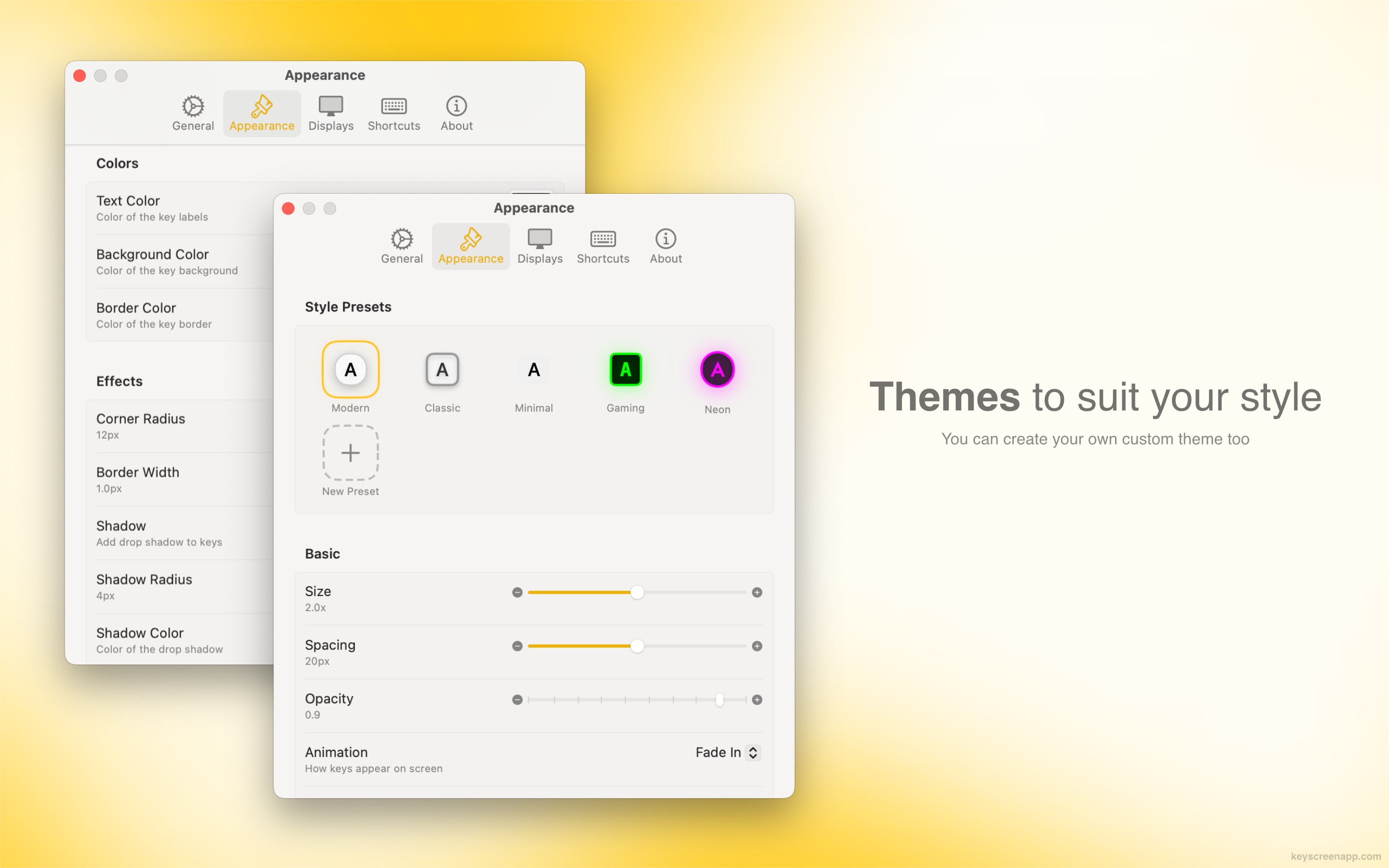
2. High Performance and Reliability
KeyScreen is a native macOS app, which means it's incredibly fast and lightweight. It won't slow down your computer or interfere with your screen recording software. It’s built for reliability, so you can trust it to work flawlessly during a live presentation.
3. Seamless Multi-Display and Keyboard Support
Modern workflows are complex. KeyScreen effortlessly handles multiple monitors, allowing you to place the keystroke overlay on any display. It also supports a wide range of international keyboard layouts, not just QWERTY.
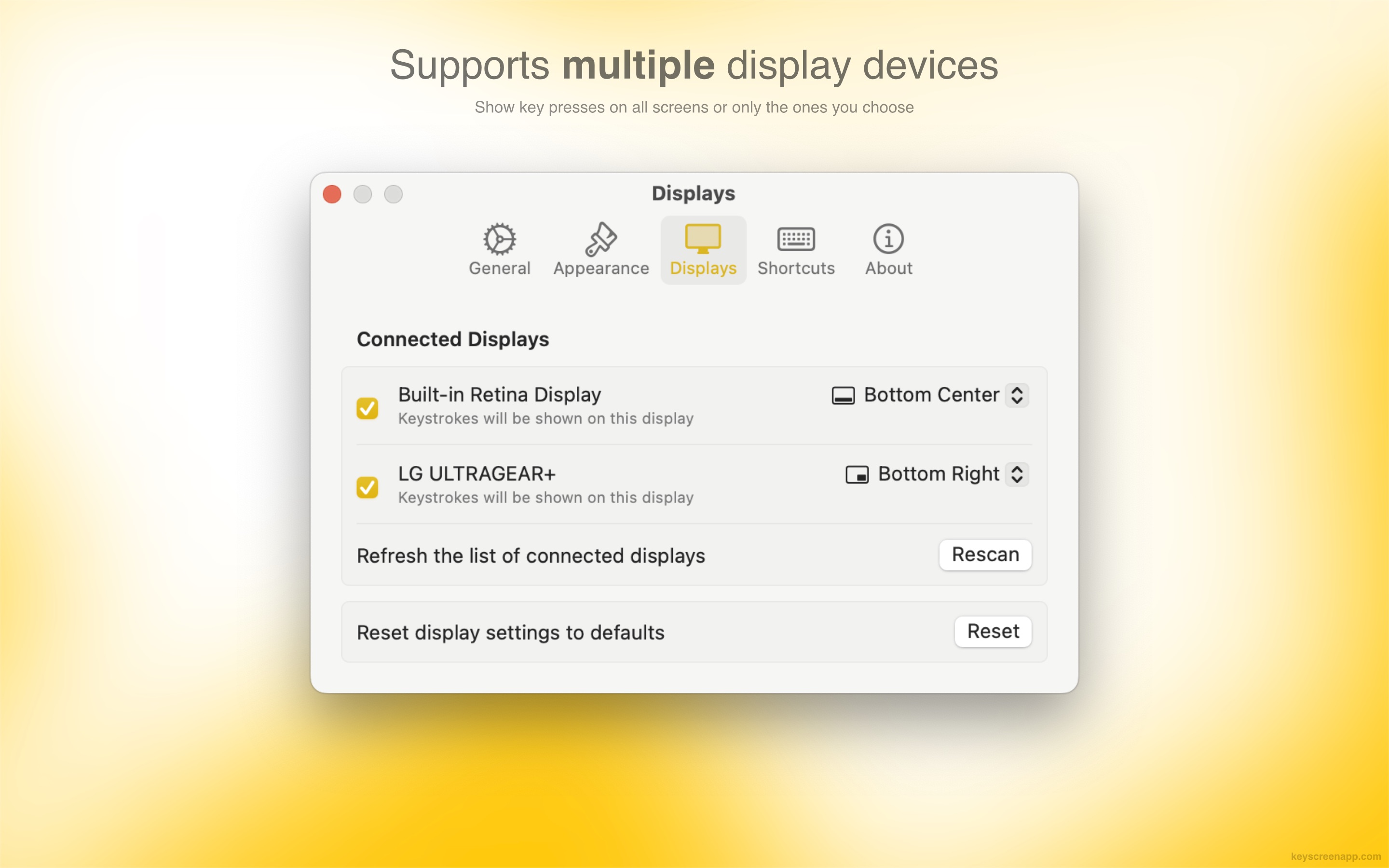
4. Privacy-First Design
Your privacy is paramount. KeyScreen is built with security at its core. When you type in sensitive areas like password fields, KeyScreen doesn't even receive those key events, ensuring your private information is never at risk. Furthermore, the app works entirely offline, requiring no internet connection, and all processing happens on your device. Absolutely no data is ever sent to the cloud.
5. Control with Global Keyboard Shortcuts
Stay in your flow with global keyboard shortcuts that let you toggle the visualizer, switch themes, and more, without ever having to click into the app.
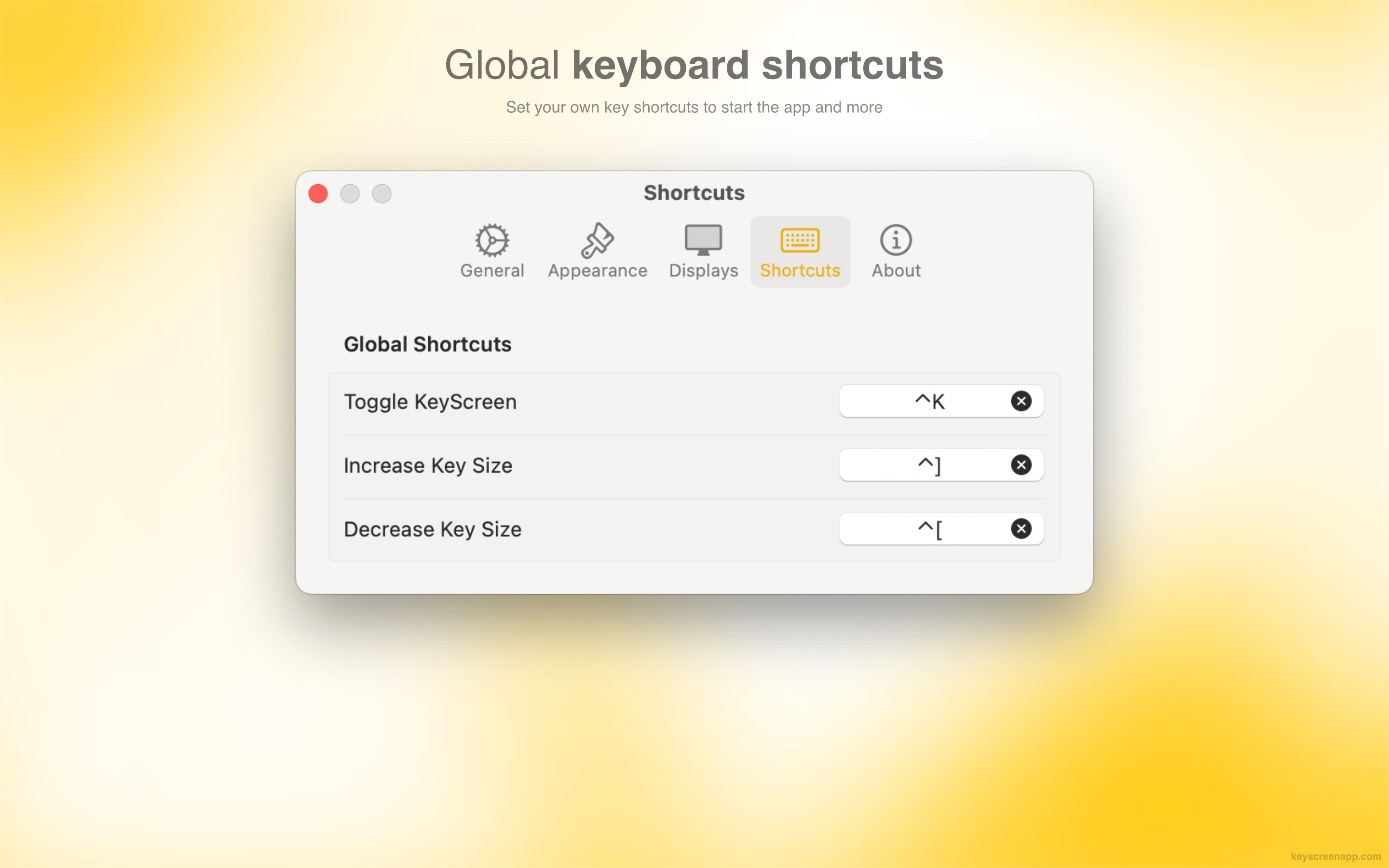
The Verdict
For anyone in need of a powerful and polished keystrokes visualizer for Mac, KeyScreen is the clear winner. It combines robust functionality with elegant design, giving you the perfect tool to create clear and professional content.
- Website: https://keyscreenapp.com/
- Mac App Store: https://apps.apple.com/app/apple-store/id6753302381