As a Mac gamer or streamer, you know that showcasing your skill is about more than just gameplay—it's about engaging your audience. Whether you're pulling off a complex combo in a fighting game, executing flawless macros in an MMO, or just showing off your APM, your viewers want to see how you do it. But how can you show them the magic happening at your fingertips?
The answer is a keystroke visualizer, and KeyScreen is the ultimate tool for the job. It's designed to help you display your key presses on screen, adding a new layer of depth and professionalism to your streams and recordings.
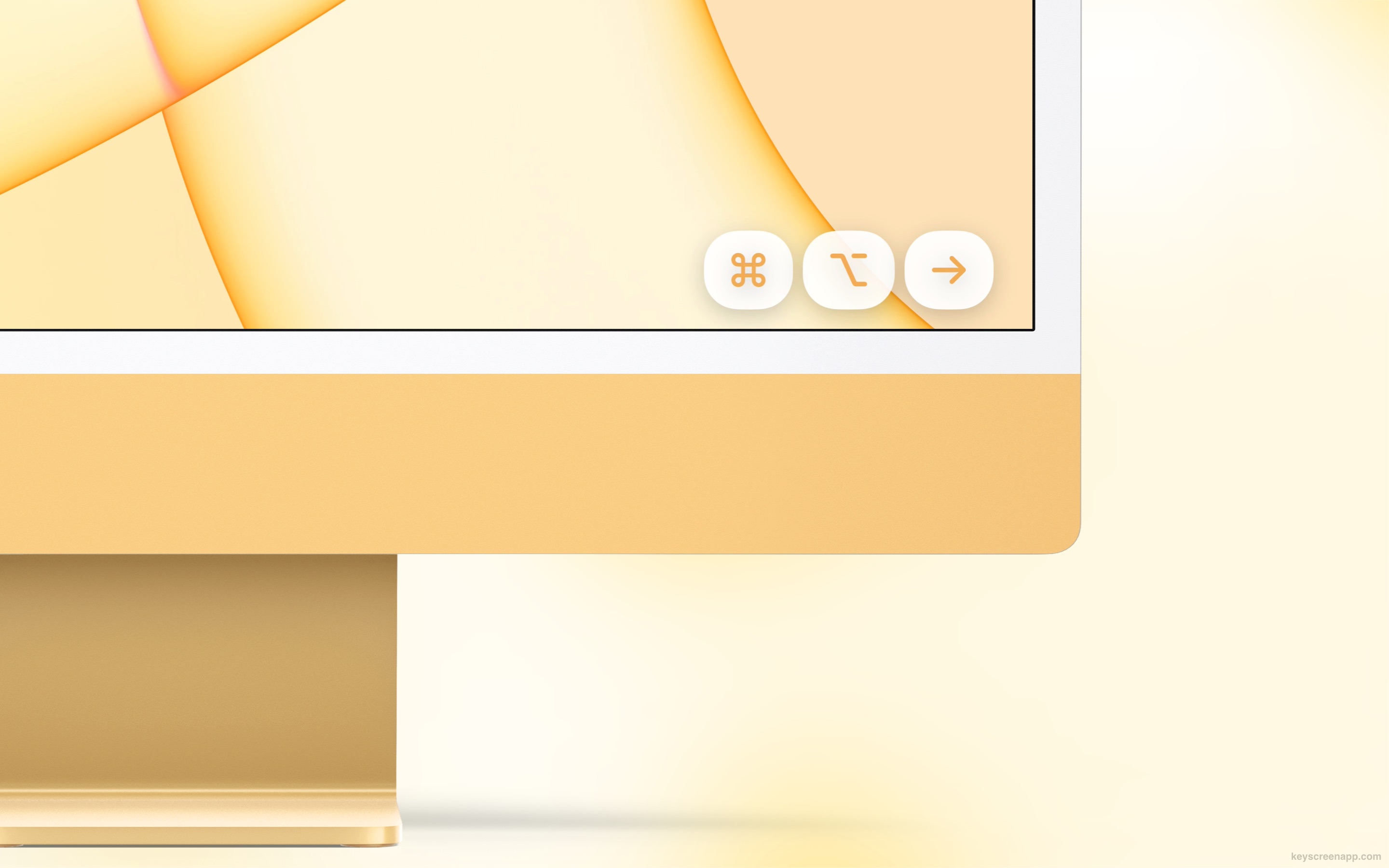
Why Show Your Keystrokes on Stream?
- Educate Your Audience: Viewers love to learn from the best. By showing your key combos, you can teach them the exact inputs for special moves, build orders, or advanced techniques.
- Boost Engagement: An on-screen keystroke display makes your stream more dynamic and interactive. It gives viewers a deeper insight into your playstyle and can spark conversations in the chat.
- Showcase Your Skill: For fast-paced games, displaying your keystrokes is the ultimate flex. It provides undeniable proof of your speed, precision, and mechanical skill.
KeyScreen is a Game-Changer for Streamers
Many overlay tools are resource-heavy, generic, or just plain ugly. KeyScreen is different. It’s built for Mac users who demand performance and style.
1. Lightweight and Fast
KeyScreen is a native macOS app, meaning it’s highly optimized and uses minimal system resources. You can run it alongside your games and streaming software like OBS or Streamlabs without worrying about lag or dropped frames. Your game's performance is paramount, and KeyScreen respects that.
2. Design Themes to Match Your Game's Vibe
Your stream's aesthetic is unique, and your overlays should be too. KeyScreen offers complete creative control. You're not stuck with a few boring presets. Instead, you can customize everything you see.
Want to create a theme that matches the neon-drenched streets of a cyberpunk RPG or the gritty, dark fantasy world of your favorite MMO? You can. Adjust the fonts, colors, sizes, animations, and position to create a keystroke display that perfectly integrates with your game's color palette and your personal stream branding. You can save your creations as custom themes, allowing you to switch between different looks for different games with a single click.
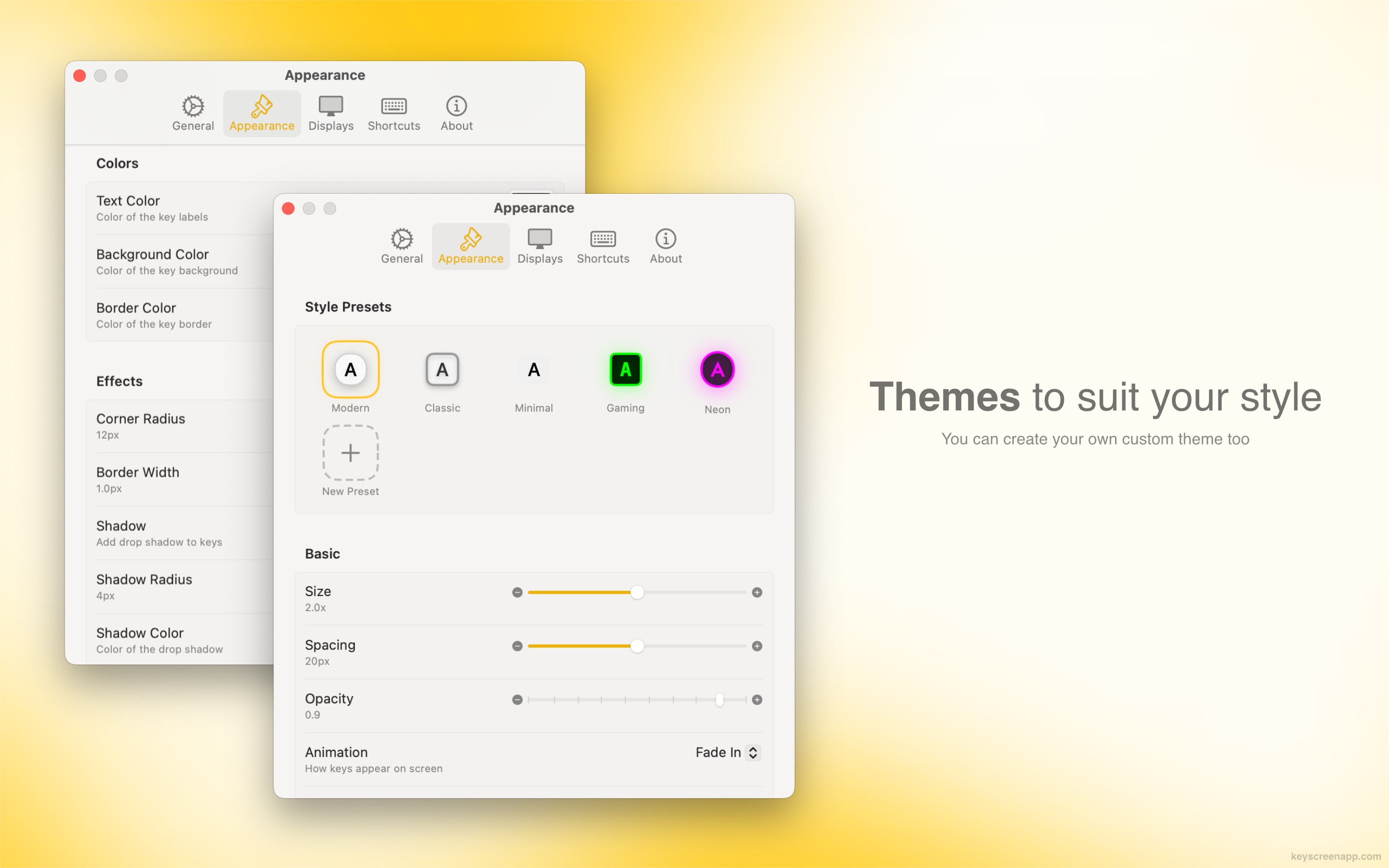
3. Smart Key Display for Less Noise
You don't always want to show every single key press (your viewers don't need to see you pressing W all day). KeyScreen's "Smart Key Combinations" feature lets you filter what's displayed. You can set it to only show impressive combos, modifier keys, or specific special keys, keeping the display clean and focused on the action.
4. Perfect for Multi-Monitor Setups
Most streamers use at least two monitors. KeyScreen fully supports multi-display setups, so you can place the keystroke overlay on your streaming monitor, keeping your main gaming screen completely clear.
Ready to take your stream to the next level?
- Website: https://keyscreenapp.com/
- Mac App Store: https://apps.apple.com/app/apple-store/id6753302381