Have you ever watched a tutorial and been completely lost because you couldn't see the presenter's keyboard shortcuts? Or perhaps you've given a presentation and realized your audience was struggling to keep up with your commands. In any instructional or presentation setting, clearly communicating every step is crucial for success.
This is where a keystroke visualizer comes in, and for Mac users, KeyScreen is the ultimate solution. It’s a powerful tool designed to help you create clearer, more effective, and professional-looking content by displaying key presses right on the screen.
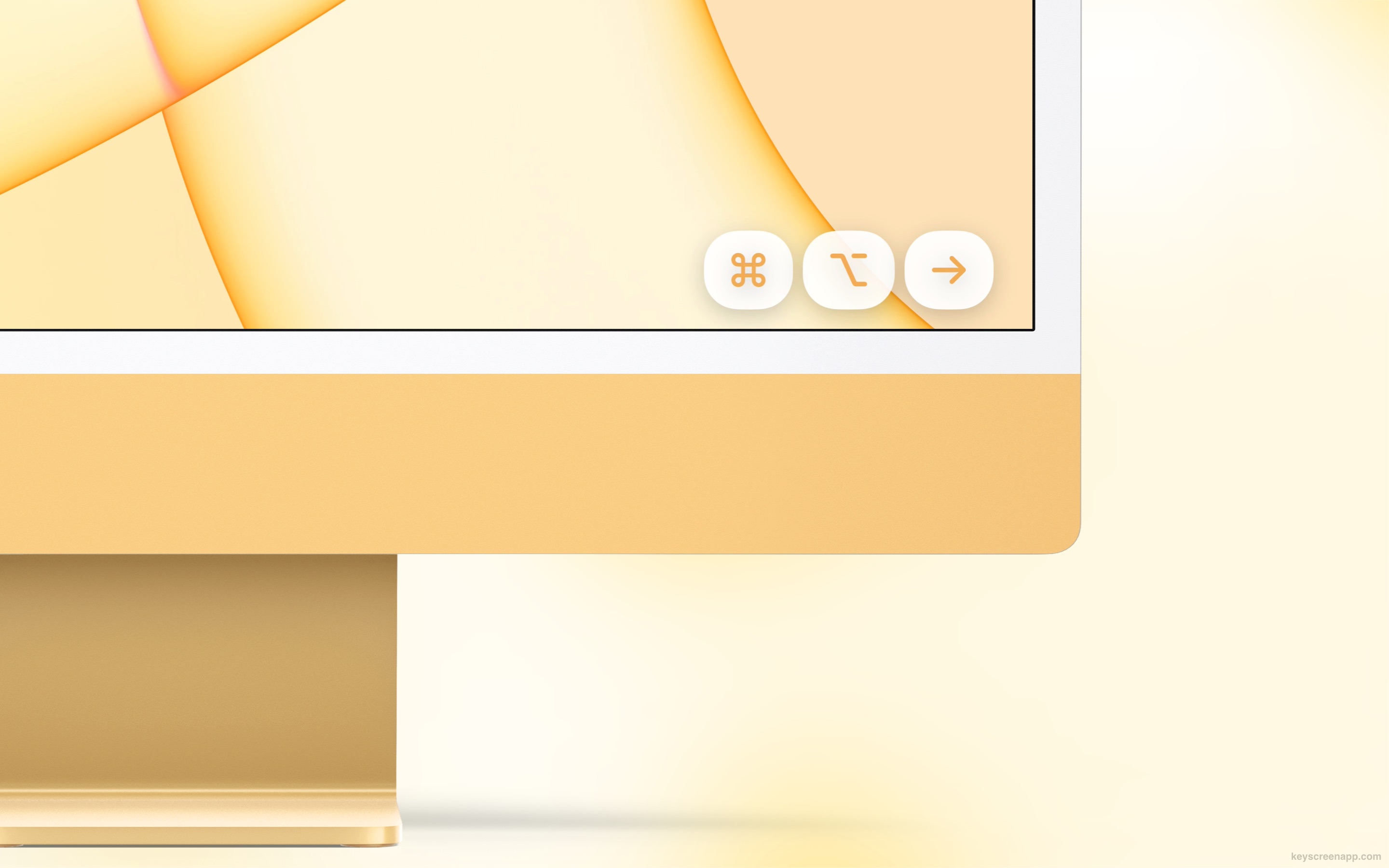
Who is KeyScreen for?
KeyScreen is designed for anyone who needs to clearly demonstrate their workflow to an audience.
For Educators and Tutors
When teaching software, coding, or design, shortcuts are everything. KeyScreen makes your lessons more accessible by showing students exactly which keys you're pressing in real-time. This reduces confusion and allows them to focus on learning the material, not deciphering your actions. With support for multiple keyboard layouts, it’s perfect for a diverse classroom.
For Professional Presenters and Corporate Trainers
In a live demo or a corporate training session, you need to be clear and efficient. Fumbling to explain a shortcut breaks your flow and can lose the audience's attention. KeyScreen keeps your presentation smooth and professional by visualizing every command. With its extensive customization options, you can even match the look and feel of the keystroke overlay to your company's branding.
For Content Creators, YouTubers, and Streamers
If you create video content, you know that production quality matters. KeyScreen adds a layer of polish to your tutorials, software reviews, and live streams. It works seamlessly with recording software like OBS and Loom, and because it’s a lightweight native app, it won’t bog down your system.
Key Features for Effective Communication
- Total Customization: Adjust the font, color, size, and position to ensure the keystrokes are visible but not distracting.
- Smart Key Display: Choose to show all keys or only modifier combinations, so you only display what's relevant.
- Multi-Display Ready: No matter your setup, you can place the overlay on any screen, right where you need it.
- Themes: Use one of the beautiful built-in themes or create your own for a consistent look.
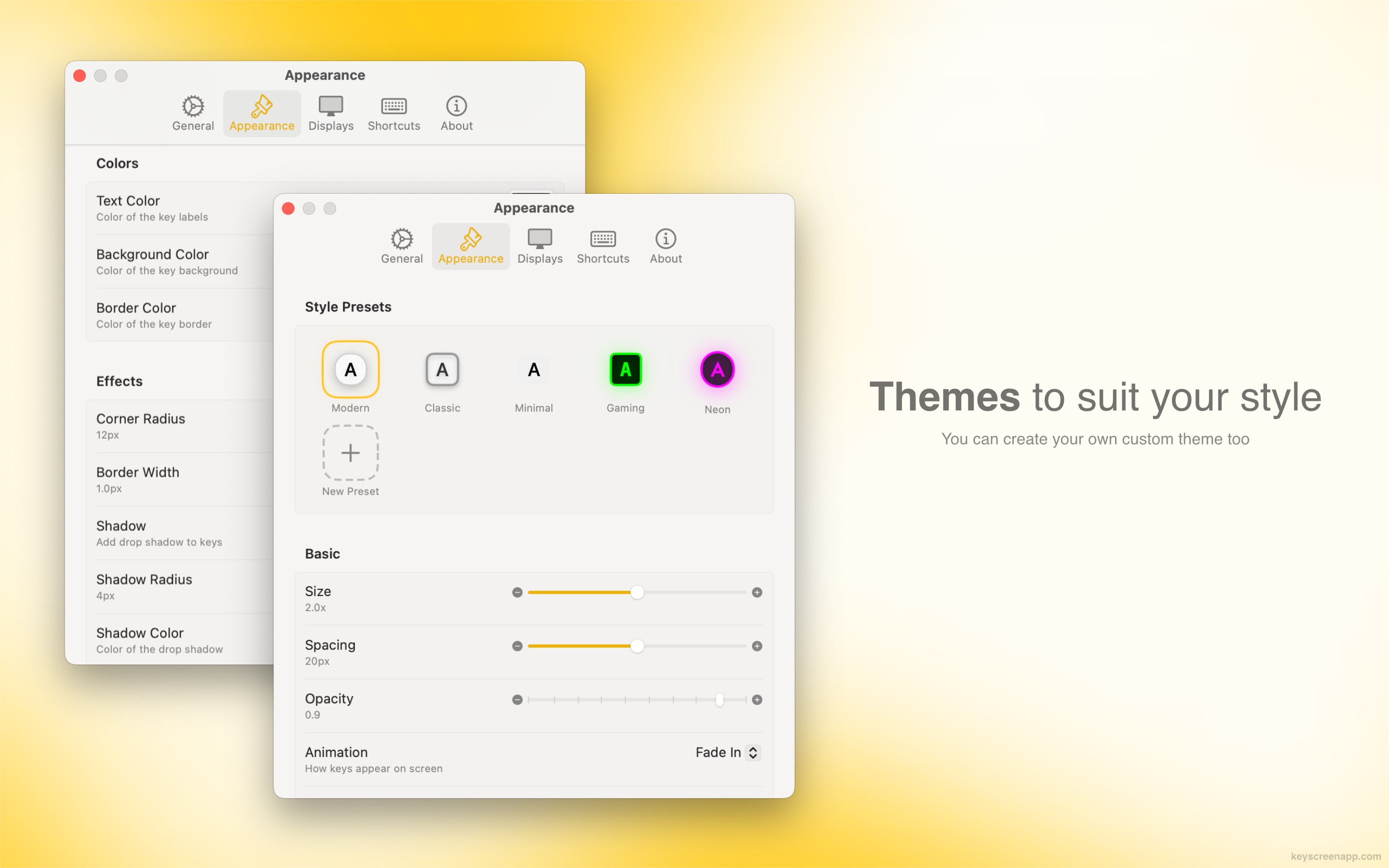
By making the invisible visible, KeyScreen bridges the gap between you and your audience, ensuring your message is always crystal clear.
Ready to improve your presentations?
- Website: https://keyscreenapp.com/
- Mac App Store: https://apps.apple.com/app/apple-store/id6753302381