Whether you're creating a software tutorial, leading a webinar, or recording a product demo, clarity is key. One of the biggest challenges for viewers is trying to follow along with keyboard shortcuts. When they can't see the keys you're pressing, it's easy for them to get lost. This is where a keystroke visualization tool becomes essential.
While there are several options available, many are clunky, lack customization, or don't work well across different setups. Today, we're introducing a new app that solves these problems beautifully: KeyScreen.
KeyScreen is a modern, native macOS app designed to display your keystrokes on screen, making your presentations and recordings more professional and easier to follow. It's built from the ground up to be powerful, flexible, and visually pleasing.
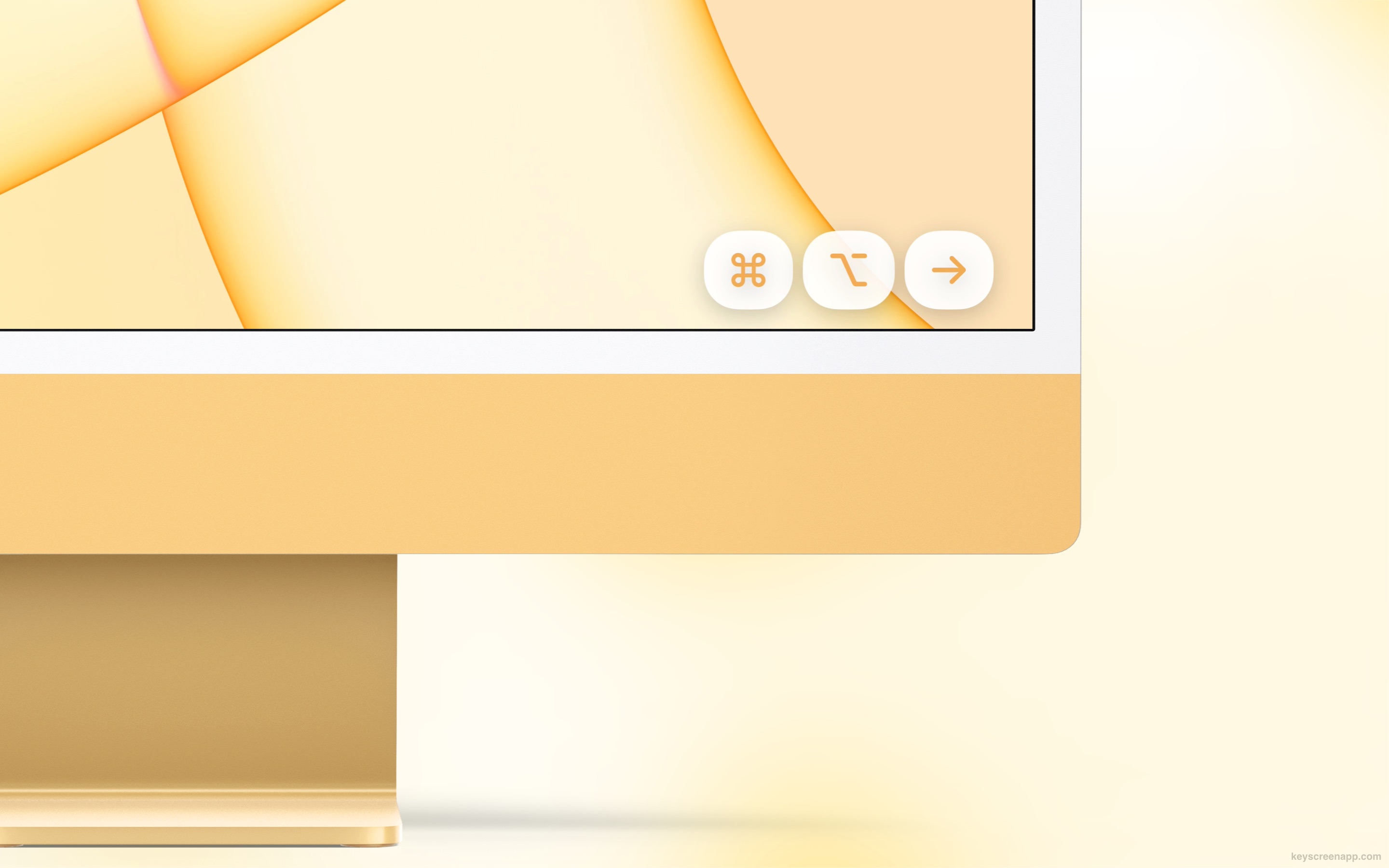
What Sets KeyScreen Apart?
KeyScreen is packed with features that address the common pain points of existing keystroke viewers. Here’s what makes it stand out:
1. Full Customization on Keys Shown
You have complete control over what's displayed. Choose fonts, colors, sizes, positions, and even animations to perfectly match your brand or style. With Smart Key Combinations, you can decide whether to show every single key press or only specific combinations of modifiers (⌘, ⌥, ⌃, ⇧), function keys (F1–F12), and special keys (like Enter, Esc, and Tab).

2. Default and Custom Themes
Get started instantly with one of the five beautiful default themes, or dive deep and create your own. You can design themes that align with your presentation slides, desktop wallpaper, or company branding for a seamless, professional look.
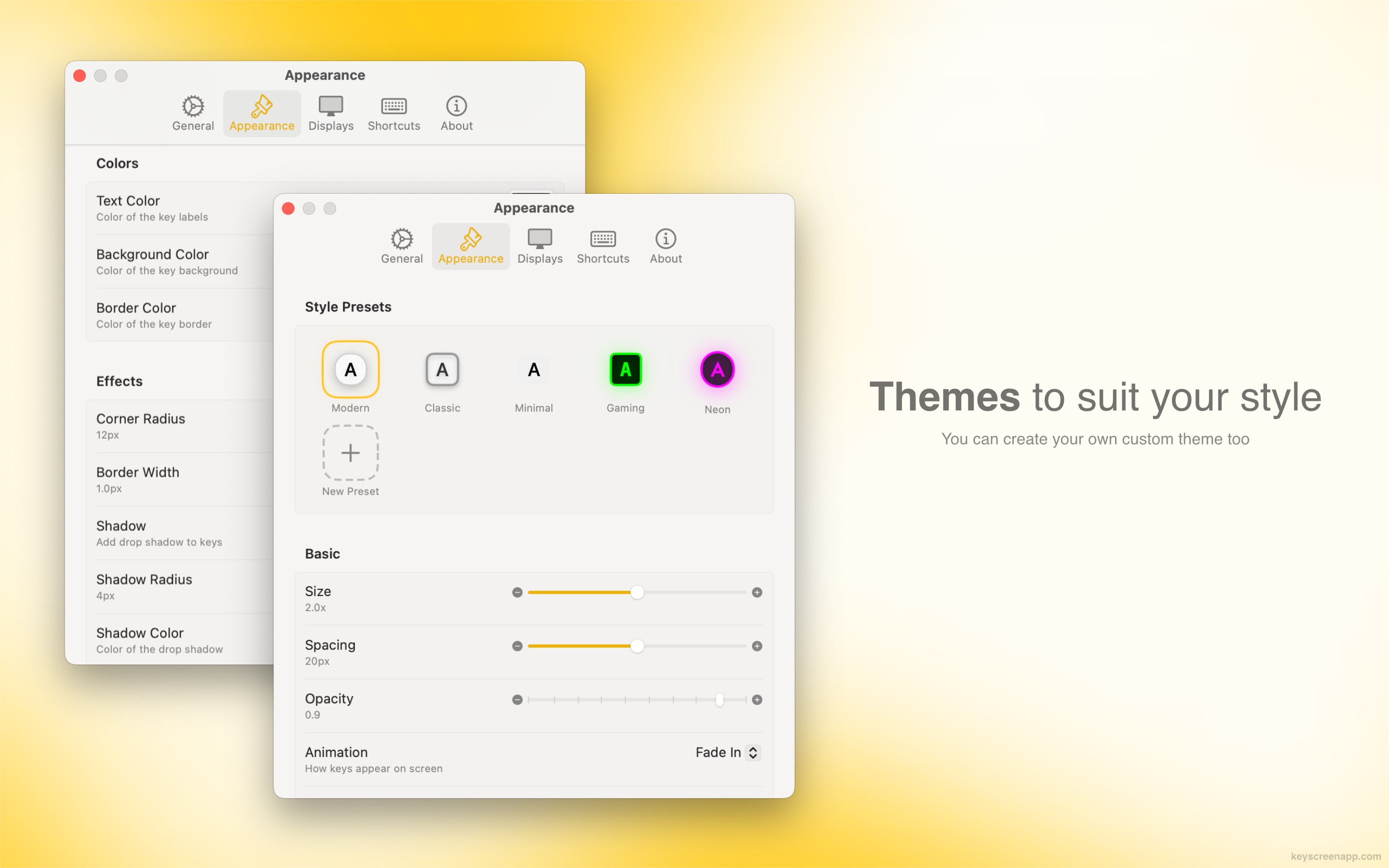
3. Broad Keyboard Layout Support
This is a huge advantage for a global audience. KeyScreen isn't limited to the standard QWERTY layout. It works flawlessly with AZERTY, QWERTZ, Arabic, and many other international keyboard layouts.
4. Seamless Multi-Display Support
If you work with multiple monitors, KeyScreen has you covered. You can easily position the keystroke overlay on any screen and move it wherever you need it, ensuring it never gets in the way of your content.
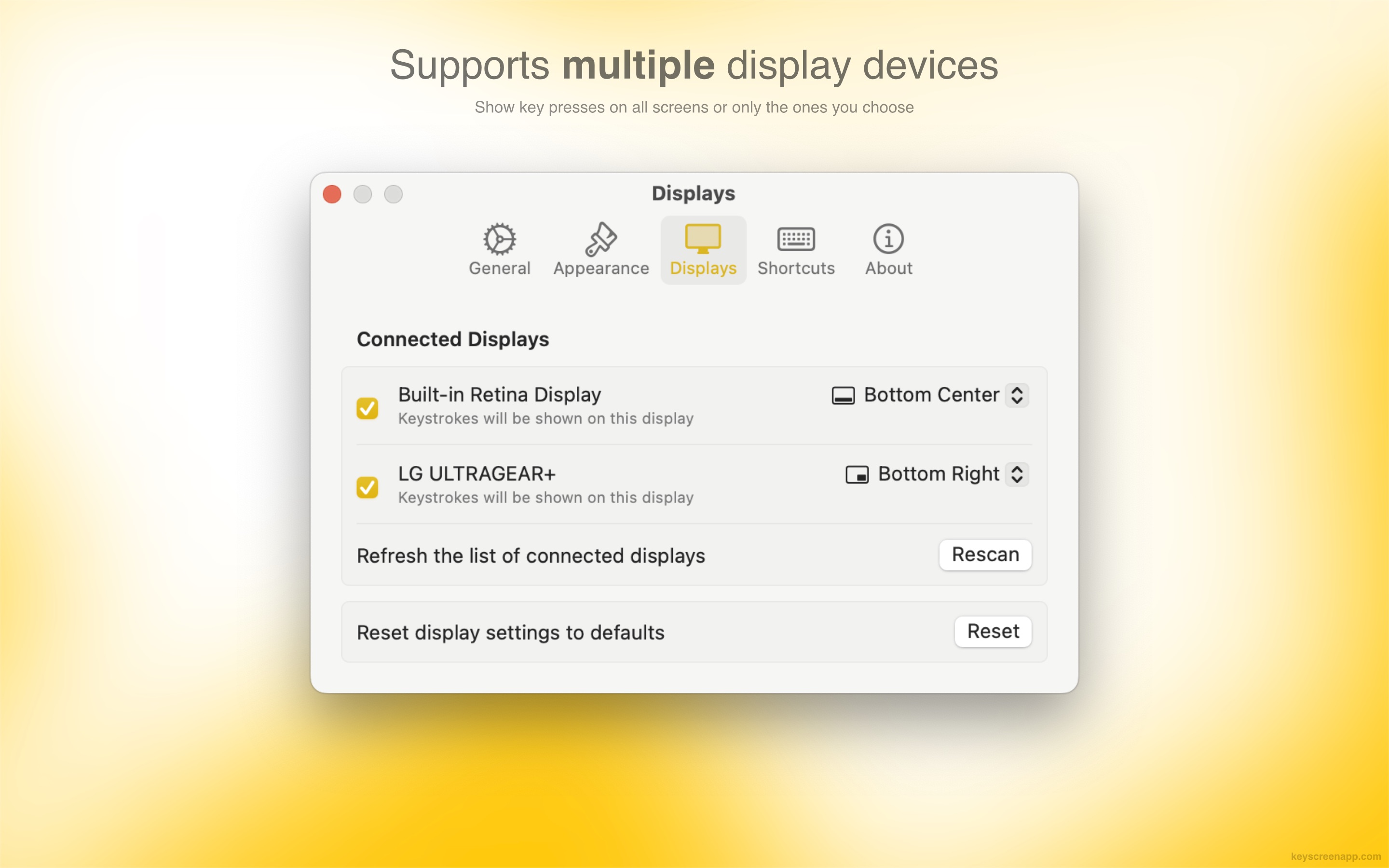
5. Global Keyboard Shortcuts
For maximum efficiency, KeyScreen’s main actions can be controlled via global keyboard shortcuts. You can toggle the visibility of the keystrokes, switch themes, and more without ever having to leave your active application.
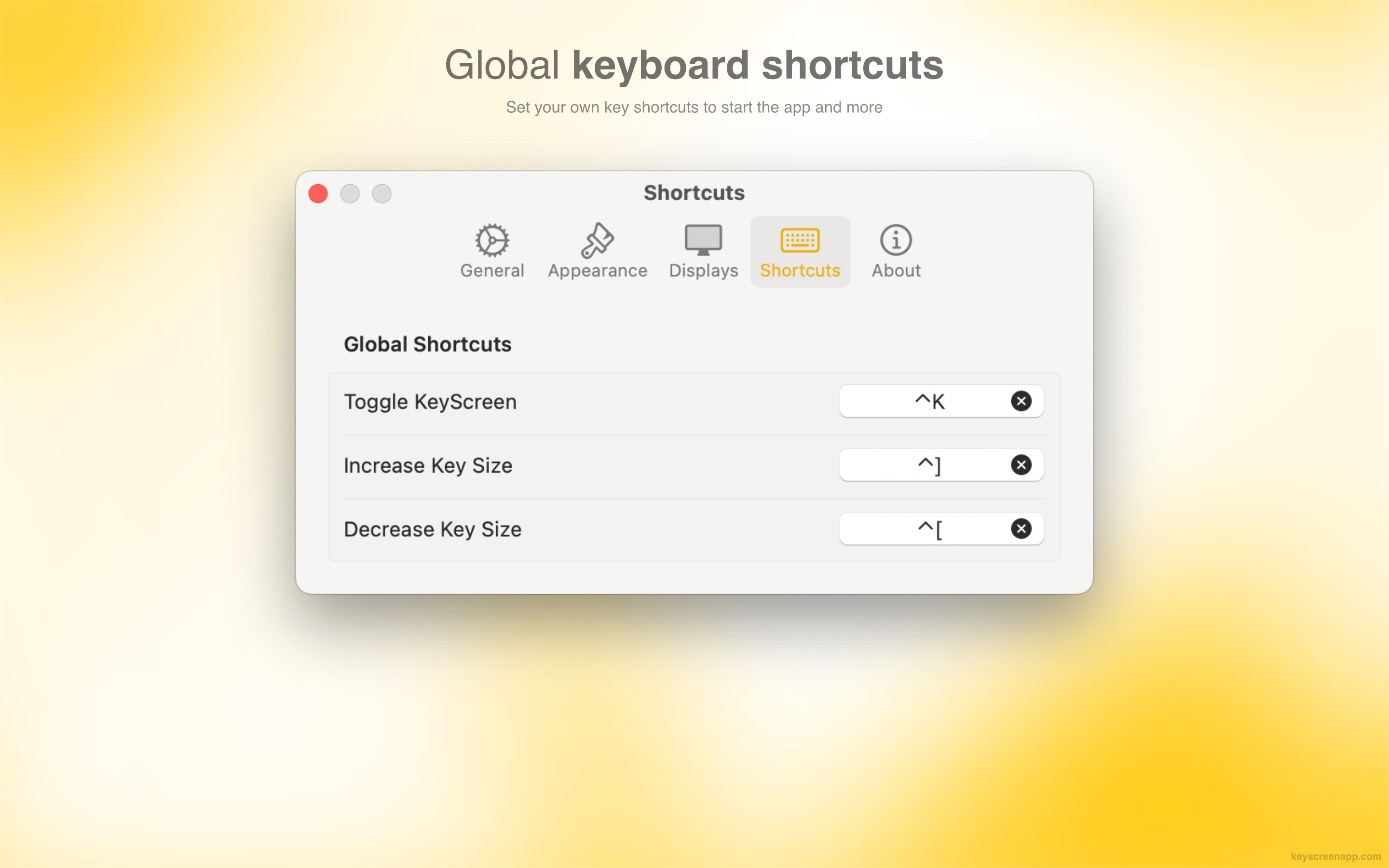
Other Notable Features
- Lightweight and Fast: As a native app, it’s optimized for macOS and uses minimal system resources, so you won't experience any lag during your recordings.
- Privacy-Focused: Built for privacy, KeyScreen doesn't receive key events from sensitive fields like passwords. It works entirely offline on your Mac, and no data is ever sent to the cloud.
- Recording-Ready: It integrates seamlessly with screen-recording software like OBS, Loom, and streaming tools.
Conclusion
Stop letting your audience guess which shortcuts you're using. KeyScreen makes it incredibly simple to show your keystrokes in a clear, customizable, and professional way. It's the perfect companion for educators, presenters, streamers, and anyone who wants to create high-quality screen recordings.
You can learn more and download KeyScreen from the links below:
- Website: https://keyscreenapp.com/
- Mac App Store: https://apps.apple.com/app/apple-store/id6753302381