Remote code reviews have become the backbone of modern software development, but explaining complex code changes through text comments can be frustrating and time-consuming. Enter Presentify – the Mac screen annotation tool that's revolutionizing how developers conduct remote code reviews and pair programming sessions.
The Challenge of Remote Code Reviews
Traditional code review workflows rely heavily on written comments and static screenshots. While platforms like GitHub, GitLab, and Bitbucket provide excellent diff views, they fall short when you need to:
- Explain complex logic flows across multiple files
- Highlight specific code patterns or anti-patterns
- Guide junior developers through architectural decisions
- Demonstrate refactoring suggestions in real-time
- Provide visual context for security vulnerabilities
Text-based feedback often leads to misunderstandings, back-and-forth clarifications, and lengthy comment threads that could be resolved in minutes with visual explanation.
How Presentify Transforms Code Reviews
Presentify brings the whiteboard experience to your code editor, allowing you to annotate, highlight, and explain code changes with the same clarity as an in-person review session.
Real-Time Code Walkthroughs
With Presentify's screen annotation features, you can:
- Circle and highlight specific code blocks while explaining their purpose
- Draw arrows to show data flow between functions and components
- Add text annotations directly on your IDE to explain complex algorithms
- Use the highlighter tool to emphasize critical sections without obscuring the code
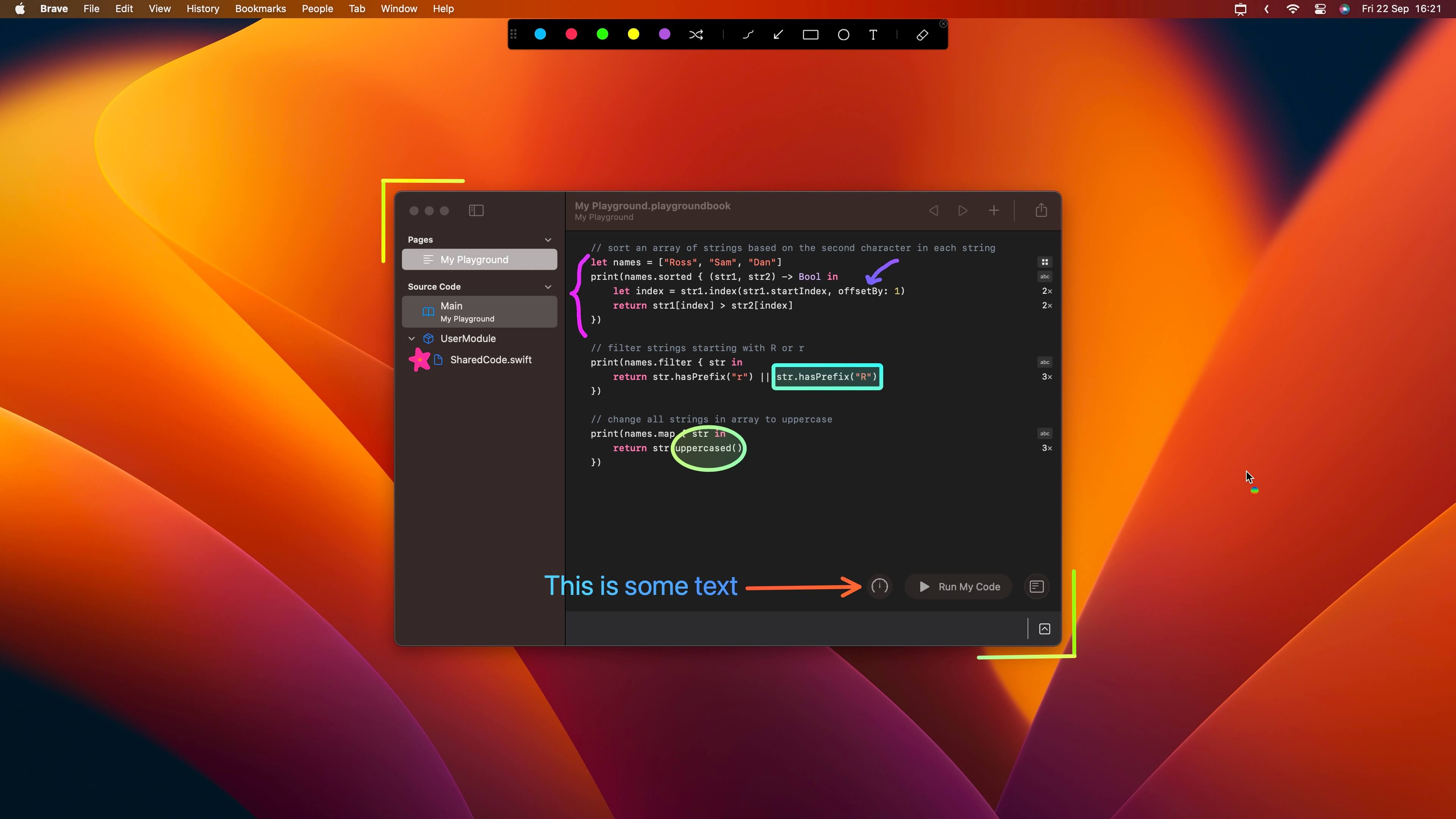
Interactive Feedback Sessions
Presentify's Interactive Mode feature is perfect when you quickly want to highlight something while you are coding:
- Start annotation in Interactive Mode with a simple keyboard shortcut
- Hold the Fn key to annotate and leave the key to get back to coding
- Use the auto-erase feature to keep explanations focused and clean (you can also use the
Backspacekey to erase)
This seamless switching between annotation and coding means you can review code, add visual feedback, and test changes without interrupting your flow.
Specific Use Cases for Development Teams
Security Code Reviews
When reviewing security-sensitive code, visual context is crucial:
- Highlight potential injection points with red annotations
- Circle authentication checks that might be bypassed
- Draw flow diagrams showing attack vectors
- Add warning text for critical security considerations
Architecture Reviews
For system design discussions:
- Annotate class diagrams directly in your IDE
- Show component relationships with connecting lines
- Highlight coupling issues between modules
- Explain design patterns with visual overlays
Performance Optimization Reviews
When discussing performance improvements:
- Circle bottleneck functions and explain why they're problematic
- Highlight memory allocation patterns that need attention
- Draw before/after diagrams of optimization strategies
- Annotate profiler output with explanatory notes
Mentoring Junior Developers
Presentify excels at educational code reviews:
- Step-by-step code walkthroughs with progressive annotations
- Visual explanation of best practices vs anti-patterns
- Interactive debugging sessions with annotated breakpoints
- Architectural concept illustrations drawn directly over code
Setting Up Your Code Review Workflow
1. Configure Your Hotkeys
Set up custom keyboard shortcuts for frequently used annotation tools:
- Quick annotation toggle:
Ctrl+A - Highlighter tool:
Ctrl+H
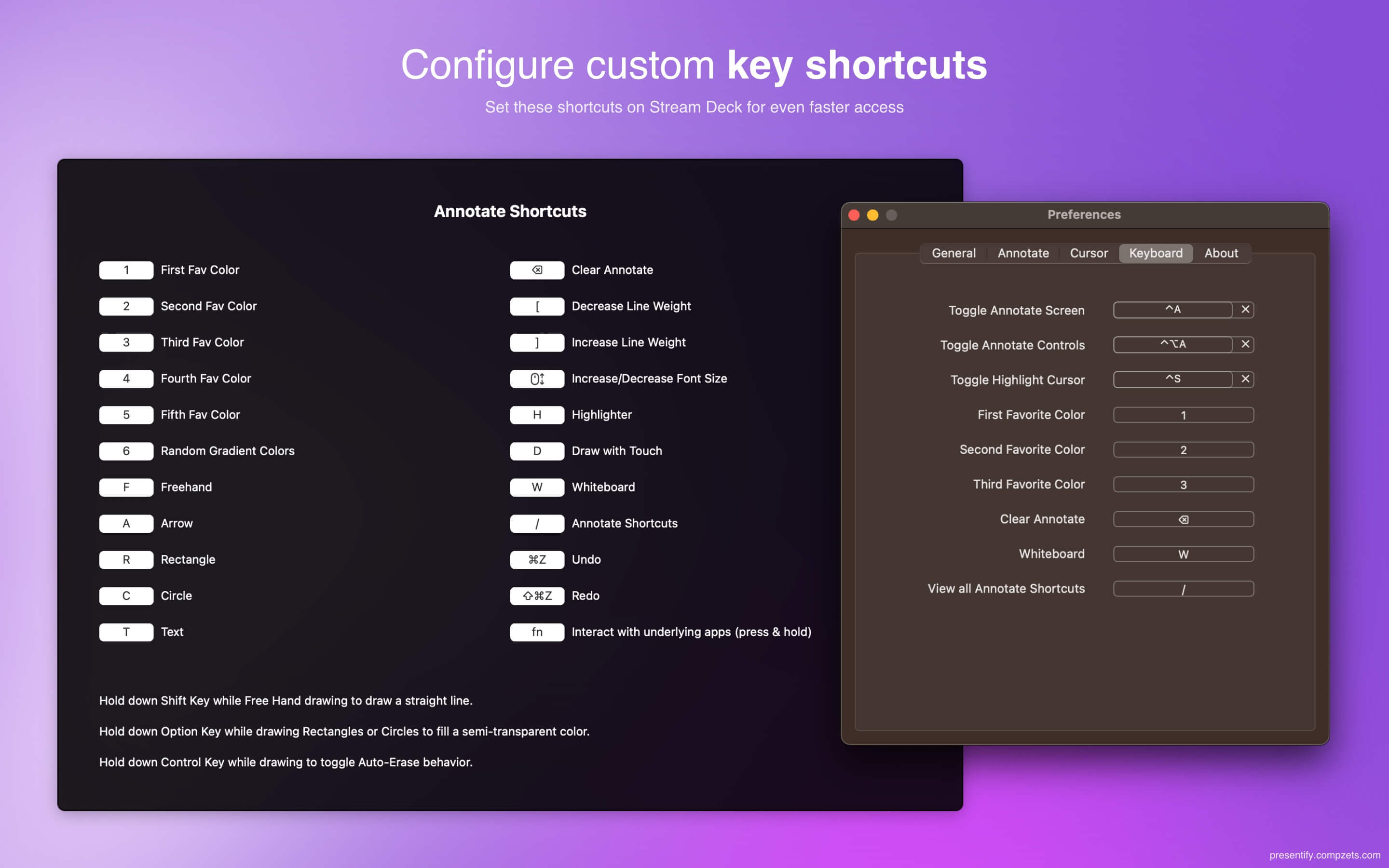
2. Prepare Your Environment
Before starting a code review session:
- Close unnecessary applications to reduce distractions
- Set up dual monitors if available (code on one, notes on another)
- Configure your IDE with appropriate font sizes for screen sharing
- Test your screen sharing setup with annotation mode enabled
3. Record for Asynchronous Reviews
Use Presentify with screen recording software to create annotated code review videos:
- Record your explanation while annotating the code
- Share the video with team members in different time zones
- Include timestamps for specific sections
- Add follow-up annotations to address questions
Integration with Popular Development Tools
Visual Studio Code
Presentify works seamlessly with VS Code's interface:
- Annotate over the integrated terminal
- Highlight issues in the Problems panel
- Draw on the minimap to show file structure
- Add notes to extension recommendations
JetBrains IDEs (IntelliJ, PyCharm, WebStorm)
Perfect for complex refactoring explanations:
- Annotate refactoring suggestions in real-time
- Highlight inspection warnings with explanatory context
- Draw on database tool windows
- Explain debugging configurations visually
Xcode
Essential for iOS code reviews:
- Annotate Interface Builder layouts
- Highlight memory graph issues
- Draw on simulator screens
- Explain build configuration changes
Best Practices for Annotated Code Reviews
Do's:
- Use consistent colors for different types of feedback (red for issues, green for good practices)
- Keep annotations concise – supplement, don't replace, verbal explanation
- Clear annotations between files to avoid confusion
- Save screenshots of important annotated explanations for documentation by simply pressing the
Skey while drawing
Don'ts:
- Don't over-annotate – too many visual elements can be distracting
- Avoid tiny text – annotations should be readable when screen sharing
- Don't leave annotations permanently – clear them after each section (there's auto-erase feature too)
- Don't forget to share your screen before starting annotation mode
Measuring the Impact
Teams using Presentify for code reviews report:
- 50% reduction in review cycle time
- Fewer misunderstandings leading to faster consensus
- Improved knowledge transfer to junior developers
- Better documentation of architectural decisions
- More engaging remote collaboration sessions
Getting Started with Presentify for Code Reviews
- Download Presentify from the Mac App Store
- Configure your preferred hotkeys for quick access during reviews
- Practice with the annotation tools before your first team session
- Set up your screen sharing software to work with annotation mode
- Create a team guideline for annotation colors and conventions
Advanced Tips for Power Users
Custom Color Coding System
Establish a team-wide color convention:
- Red: Critical issues that block merge
- Yellow: Suggestions for improvement
- Green: Good practices worth highlighting
- Blue: Questions or discussion points
- Purple: Architecture or design considerations
Presentation Mode Integration
Use Presentify with presentation software for:
- Technical talks about code architecture
- Lunch-and-learn sessions with annotated code examples
- Client demos with visual code explanations
- Conference presentations about development practices
Why Presentify Over Other Annotation Tools?
Unlike generic screen annotation apps, Presentify is specifically optimized for professional use:
- Lightweight performance that doesn't slow down your IDE
- Precise cursor highlighting for pointing to specific code elements
- Customizable auto-erase to keep annotations clean and focused
- Professional gradient colors that look polished in recorded sessions
- Menu bar integration for quick access without disrupting workflow
Conclusion
Remote code reviews don't have to be a struggle of endless text comments and misunderstood feedback. With Presentify, you can bring the clarity and effectiveness of in-person code reviews to your distributed development team.
The visual context that Presentify provides transforms complex technical discussions into clear, actionable feedback sessions. Whether you're explaining architectural decisions, highlighting security concerns, or mentoring junior developers, Presentify gives you the tools to communicate with the clarity your code deserves.
Ready to revolutionize your code review process? Download Presentify today and experience the difference visual feedback can make in your development workflow.
Pro Tip: Presentify is also available on Setapp, so you can try it as part of your subscription for free.
Check Apps.Deals for potential discounts on Presentify and other development tools!
Note: Features and pricing mentioned are current as of June 2025 and may be subject to change. Always verify current offerings on the official website. The author of this blog and Presentify app is the same.