The Elgato Stream Deck has revolutionized how content creators, professionals, and power users interact with their computers. With its customizable LCD keys and seamless app integration, it transforms complex workflows into simple button presses. But the real magic happens when you pair it with the right applications.
Whether you're a streamer, designer, developer, or business professional, choosing the right apps to integrate with your Stream Deck can dramatically boost your productivity and streamline your daily tasks. The best part? Many of these powerful applications are completely free or available at budget-friendly prices. Here are 10 essential applications that maximize your Stream Deck's potential without breaking the bank.
1. Presentify - Professional Screen Annotation Made Simple
Perfect for: Content creators, educators, developers, and business professionals who need to annotate screens during presentations or recordings.
Presentify transforms your Mac into a powerful presentation tool with screen annotation, cursor highlighting, and whiteboard features. When paired with Stream Deck, it becomes even more powerful.
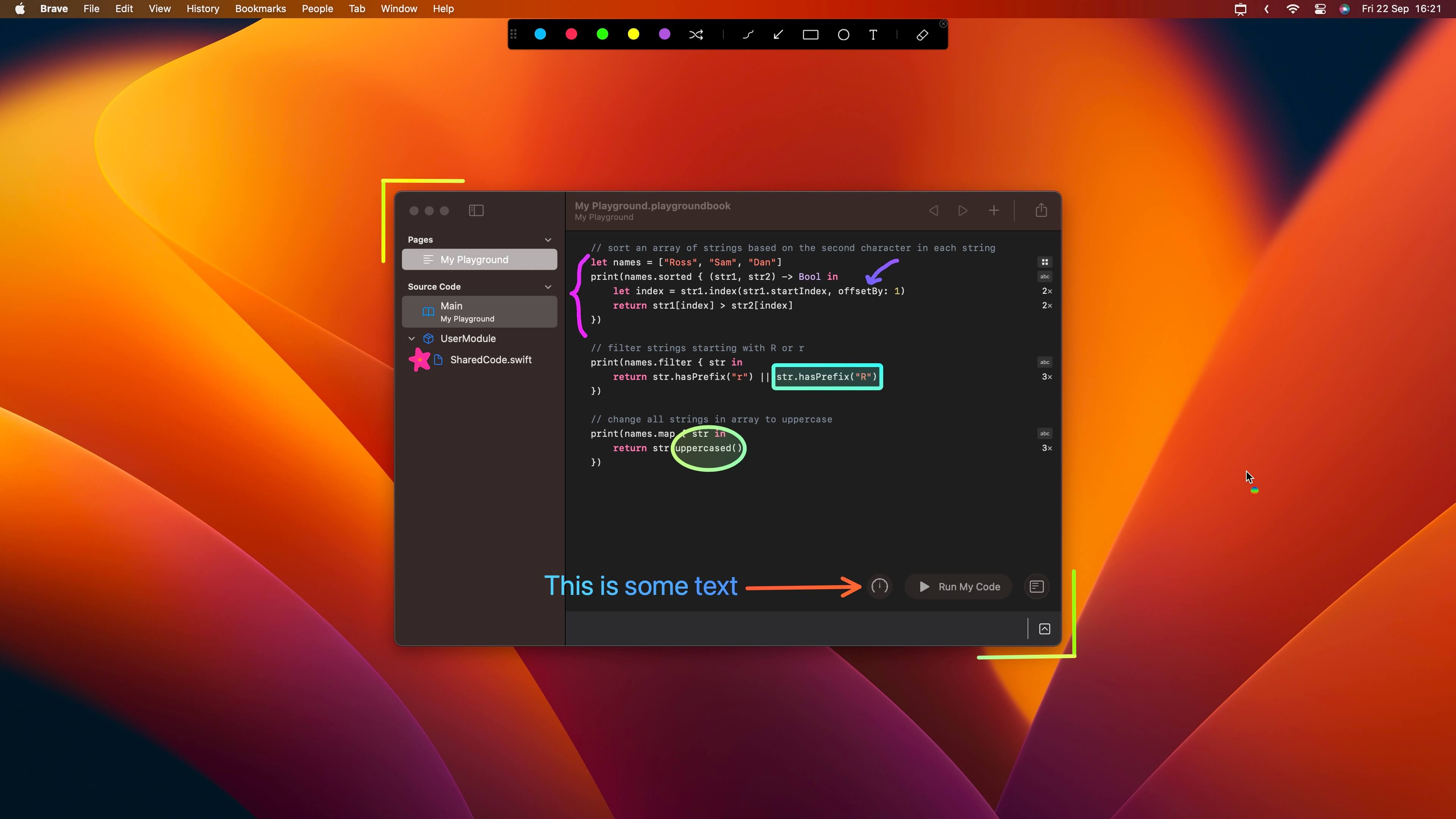
Stream Deck Integration Benefits:
- One-touch annotation toggle - Start drawing on your screen instantly
- Quick color switching - Change annotation colors without interrupting your flow
- Cursor highlight control - Toggle cursor highlighting for better audience engagement
- Whiteboard mode access - Switch to clean whiteboard with a single button press
Why It's Essential:
- Live streaming enhancement - Annotate gameplay, tutorials, or demonstrations in real-time
- Remote presentation power - Make Zoom, Teams, and Google Meet presentations more engaging
- Educational content creation - Perfect for online courses and educational videos
- Code review sessions - Highlight specific code sections during reviews
Available on the Mac App Store for $6.99 with no subscription fees.
2. OBS Studio - The Free Streaming Powerhouse
Perfect for: Live streamers, content creators, and anyone recording video content who wants professional features without expensive software.
OBS Studio's Stream Deck integration is legendary among content creators. This completely free, open-source software rivals expensive commercial alternatives while giving you professional streaming control without touching your keyboard or mouse.
Stream Deck Capabilities:
- Scene switching - Instantly change between different layouts
- Source control - Toggle webcam, microphone, and overlays
- Recording management - Start/stop recordings with dedicated buttons
- Audio mixing - Adjust individual audio sources on the fly
Professional Applications:
- Multi-camera productions - Switch between camera angles seamlessly
- Podcast recording - Control audio levels and recording states
- Webinar hosting - Manage screen sharing and presentation modes
- Gaming streams - Quick access to game capture, overlays, and alerts
Cost: FREE - Professional streaming capabilities that would cost hundreds in commercial software.
3. DaVinci Resolve - Professional Video Editing for Free
Perfect for: Video editors, content creators, and filmmakers who want professional-grade editing without the subscription costs.
DaVinci Resolve offers Hollywood-level video editing capabilities completely free, with excellent Stream Deck integration through custom profiles and community plugins.
Creative Workflow Benefits:
- Timeline control - Navigate and edit with precision using Stream Deck buttons
- Color grading shortcuts - Quick access to color wheels and correction tools
- Audio mixing - Control multiple audio tracks and apply effects instantly
- Render management - Start renders and monitor progress with dedicated buttons
Budget-Friendly Professional Features:
- Completely free - Full professional editing suite with no subscription fees
- Export control - Multiple format presets accessible via Stream Deck
- Multi-camera editing - Switch between camera angles seamlessly
- Visual effects - Apply and adjust effects without mouse navigation
Cost: FREE - Making professional video editing accessible to everyone without breaking the bank.
4. Free Music Control - Zero-Cost Audio Management
Perfect for: Content creators, office workers, and anyone who wants seamless music control without any subscription fees or expensive audio management software.
Music control through Stream Deck elevates both productivity and streaming experiences using completely free music solutions. Never minimize your work to change songs again, and never pay monthly fees for basic music control.
Completely Free Music Options:
VLC Media Player (100% Free)
- Local music library control - Perfect for controlling your own music collection
- Multiple format support - Plays virtually any audio format
- Playlist management - Create and control custom playlists via Stream Deck
- No ads or limitations - Complete control over your music experience
YouTube Music (Free Tier)
- Massive music library - Access to millions of songs for free
- Stream Deck integration - Control playback through browser controls
- Background playback - Works while using other applications
- Ad-supported - Free with occasional advertisements
Spotify Free (Free Tier)
- Popular music streaming - Access to most of Spotify's catalog
- Stream Deck shortcuts - Control via system media keys
- Playlist creation - Build custom playlists for different moods
- Shuffle play - Free tier includes shuffle functionality
SoundCloud (Free Tier)
- Independent artists - Discover new music and creators
- Podcast integration - Music and audio content in one place
- Community features - Follow artists and discover recommendations
- Creator-friendly - Support independent musicians
Stream Deck Integration Features:
- Playback control - Play, pause, skip, and repeat with dedicated buttons
- Volume mixing - Separate controls for different audio sources
- Application switching - Quick switching between different music apps
- Custom shortcuts - Set up personalized music control workflows
Professional Uses:
- Live streaming - Control background music without interrupting gameplay
- Office productivity - Manage focus music during work sessions
- Podcast production - Control intro/outro music and sound effects
- Video editing - Quick access to royalty-free music from various sources
Additional Free Options:
- Internet Radio - TuneIn, iHeartRadio, and other free radio services
- Pandora Free - Personalized radio stations with ads
- Amazon Music Free - Limited free tier for Amazon users
- Local music apps - Foobar2000, MusicBee, or other local music players
Total Cost: $0 - Professional music control without any subscription fees or ongoing costs.
5. Discord - Free Communication Command Center
Perfect for: Gamers, remote teams, content creators, and community managers who want professional communication without expensive business tools.
Discord's Stream Deck integration brings professional communication control to your fingertips at no cost, making it perfect for gaming streams and remote work without expensive Slack or Teams subscriptions.
Communication Features:
- Mute/unmute controls - Instant audio control across multiple servers
- Server switching - Quick navigation between different communities
- Voice channel management - Join specific channels with one button
- Status updates - Change Discord status and activity indicators
Team Collaboration Benefits:
- Meeting management - Control audio during professional Discord calls
- Gaming coordination - Quick team communication during competitive play
- Community moderation - Fast access to moderation tools and commands
- Content creation - Manage Discord interactions during live streams
Cost: FREE - Professional-grade communication features that rival expensive business communication tools.
6. Home Assistant/Philips Hue - Affordable Smart Home Control
Perfect for: Tech enthusiasts, streamers with RGB setups, and smart home users who want automation without expensive proprietary systems.
Transform your Stream Deck into a smart home command center using free Home Assistant software and budget-friendly smart devices, controlling lights, temperature, and ambiance with professional precision.
Smart Home Capabilities:
- Lighting scenes - Create and trigger custom lighting setups
- RGB synchronization - Match room lighting to content or mood
- Climate control - Adjust temperature and fan settings
- Security management - Arm/disarm security systems and check cameras
Content Creation Applications:
- Stream lighting - Change room ambiance based on game or content type
- Video recording - Set perfect lighting conditions for recordings
- Productivity zones - Create focused work environments with lighting
- Entertainment modes - Transform spaces for gaming or movie watching
Budget-Friendly Options: Home Assistant (free), affordable smart bulbs from Wyze or TP-Link, and DIY automation solutions that cost a fraction of premium systems.
7. MIDI Control Applications - Budget-Friendly Music Production
Perfect for: Musicians, producers, audio engineers, and content creators who want professional music control without expensive hardware controllers.
Stream Deck's MIDI capabilities turn it into a powerful music production tool, controlling free and affordable DAWs and virtual instruments with professional precision at a fraction of the cost of dedicated MIDI controllers.
Music Production Features:
- DAW control - Manage Logic Pro, Ableton Live, or Pro Tools functions
- Virtual instrument triggers - Play sounds and samples directly
- Effect management - Control reverb, delay, and other audio effects
- Recording workflow - Arm tracks, start recording, and manage takes
Live Performance Applications:
- DJ mixing - Control crossfading and effect parameters
- Live looping - Trigger loops and backing tracks during performances
- Podcast production - Control intro music, sound effects, and transitions
- Streaming audio - Manage background music and sound effects
Cost-Effective DAW Options: GarageBand (free), Reaper ($60), Audacity (free), or affordable alternatives like Ardour that provide professional features without expensive subscriptions.
8. HotKey App - Free Application Launcher and Automation
Perfect for: Mac users who want quick application launching and automation without spending money on expensive launcher apps.
The HotKey App is a completely free utility that transforms your Stream Deck into a powerful application launcher and automation hub.
Stream Deck Integration Benefits:
- Application launching - Assign any app to Stream Deck buttons for instant access
- Folder shortcuts - Open specific Finder locations with single button presses
- Clipboard management - Display clipboard contents with customizable shortcuts
- Script execution - Run shell scripts and Apple scripts directly from Stream Deck
Budget-Friendly Automation:
- Completely free - No in-app purchases or subscription fees
- Native Apple Silicon support - Optimized for M1/M2/M3 Macs
- Minimal resource usage - Runs efficiently in the background
- Simple setup - Easy configuration with immediate results
Real-World Applications:
- Developer workflows - Quick access to IDEs, terminals, and development tools
- Content creation - Launch video editing, streaming, and design applications instantly
- Business productivity - Open frequently used business applications and folders
- System maintenance - Execute cleanup scripts and system utilities
Cost: FREE - Rated 5.0 stars by users who appreciate its simplicity and reliability.
9. Rectangle - Free Window Management Powerhouse
Perfect for: Anyone who works with multiple windows and wants professional window management without paying for expensive alternatives.
Rectangle is a free, open-source window management app that perfectly complements Stream Deck workflows by providing instant window organization controls.
Stream Deck Window Control:
- Window snapping - Snap windows to halves, quarters, and thirds of the screen
- Multi-monitor support - Move windows between displays with single button presses
- Custom window sizes - Create and apply specific window dimensions instantly
- Workspace organization - Arrange multiple apps in predefined layouts
Productivity Benefits:
- Code development - Perfect for managing multiple terminal windows and editors
- Content creation - Organize editing timelines, preview windows, and tool palettes
- Research and writing - Efficiently manage browser windows and document editors
- Streaming setup - Organize OBS, chat, and monitoring windows for optimal streaming
Why It's Essential for Stream Deck Users:
- Completely free - Open-source with no hidden costs or limitations
- Keyboard shortcuts - Easy integration with Stream Deck's hotkey system
- Reliable performance - Lightweight and stable for daily use
- Regular updates - Active development and community support
Cost: FREE - A professional-grade window manager that rivals expensive commercial alternatives.
10. FaceScreen - Personal Branding Made Simple
Perfect for: Content creators, streamers, educators, and professionals who want to add a personal touch to their content without expensive branding tools.
FaceScreen is the world's first Mac app that lets you put your face, name, brand, social media handle, or just about anything on your screen on top of all other windows. Perfect for adding personality to your content creation workflow.
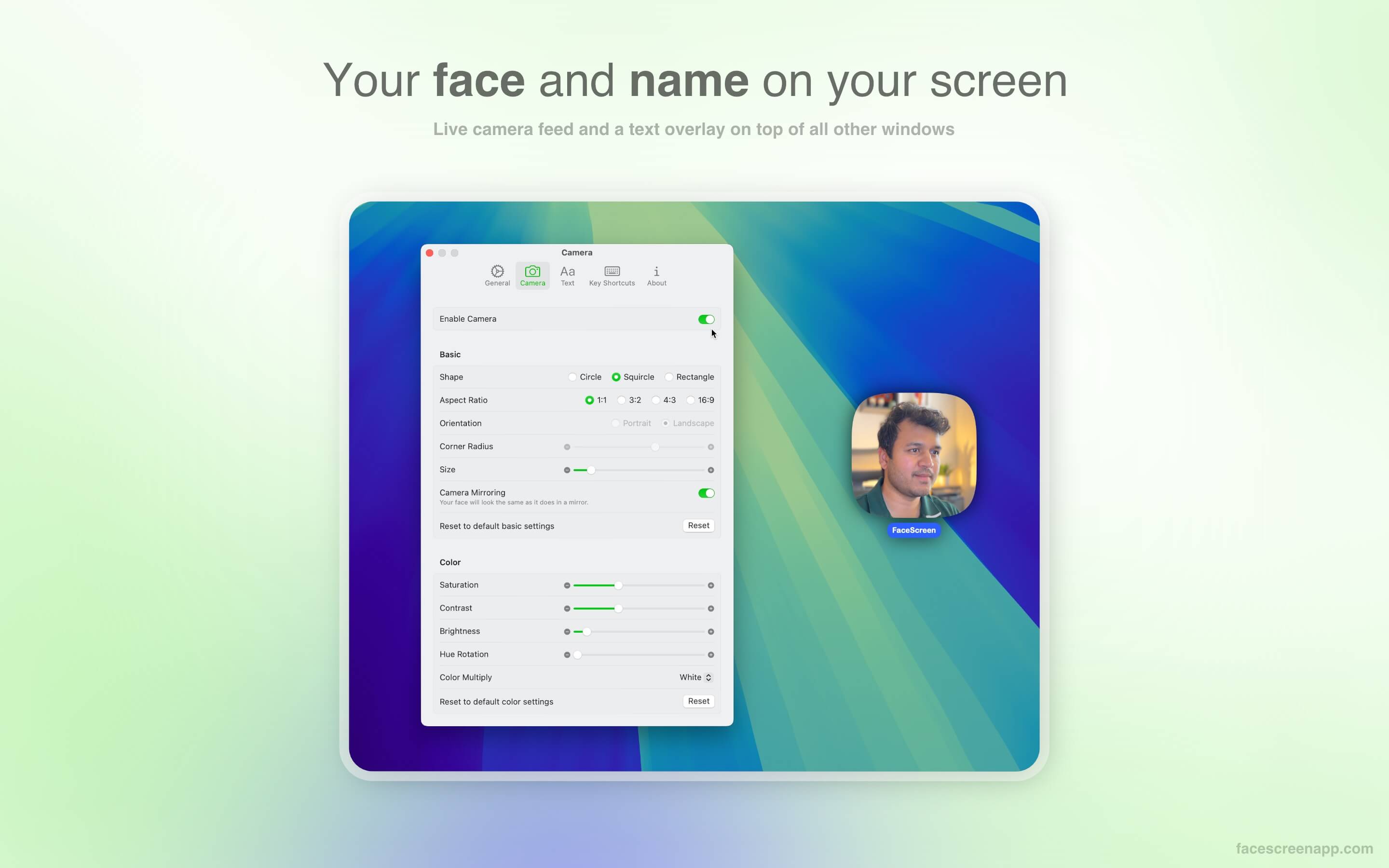
Stream Deck Integration Benefits:
- One-touch camera toggle - Show or hide your camera overlay instantly during recordings
- Quick text switching - Change between different text overlays (name, social handle, website)
- Size adjustments - Resize your camera view on the fly during live streams
- Position presets - Jump between different screen positions with dedicated buttons
Why It's Essential for Content Creators:
- Screen recordings - Add your face to tutorials and educational content
- Live streaming enhancement - Personal branding without complex overlay software
- Video calls - Stand out in professional meetings and presentations
- Social media content - Add consistent branding to all your video content
Budget-Friendly Professional Features:
- Highly customizable - Adjust shape, size, colors, fonts, and positioning
- Text overlay capabilities - Show your name, role, company, or social handles
- Multiple camera support - Choose between different connected cameras
- Drag and drop positioning - Easily move elements around your screen
Real-World Applications:
- Educational content - Help students connect with you personally in online courses
- Business presentations - Add professional branding to client calls and demos
- Gaming streams - Maintain viewer connection with consistent face cam positioning
- Tutorial creation - Build audience trust by showing your face alongside content
Integration with Stream Deck:
- Keyboard shortcuts - All major functions can be mapped to Stream Deck buttons
- Profile switching - Different setups for various content types
- Workflow automation - Combine with other apps for complete content creation control
- Brand consistency - Maintain professional appearance across all platforms
Available on the Mac App Store for just $4.99 with no subscription fees.
Cost: $4.99 - Professional personal branding capabilities that rival expensive overlay software and branding tools.
Conclusion: Maximizing Your Stream Deck Investment Without Breaking the Bank
The true power of Stream Deck lies not just in its hardware capabilities, but in how well it integrates with budget-friendly applications that deliver professional results. By choosing the right combination of free and affordable apps – from presentation tools like Presentify ($6.99) to completely free software like OBS Studio and DaVinci Resolve – you can create a workflow that's both efficient and professional without expensive subscriptions.
Total Cost Breakdown:
- Free apps: OBS Studio, DaVinci Resolve, HotKey App, Rectangle, Discord, Home Assistant, VLC/YouTube Music/Spotify Free, MIDI apps
- One-time purchases: Presentify ($6.99), FaceScreen ($4.99)
- Total investment: Under $15 for a complete professional setup
Start with the free applications that align with your primary use cases, then gradually add affordable tools as your needs grow. Remember, the best Stream Deck configuration is one that evolves with your needs while keeping costs low.
Whether you're just getting started with your Stream Deck or looking to optimize an existing setup on a budget, these applications provide the foundation for a truly transformative workflow experience without the premium price tag.
The investment in Stream Deck hardware paired with these budget-conscious software choices pays dividends in increased productivity, improved content quality, and streamlined daily workflows. You don't need expensive software to achieve professional results – choose smart, configure thoughtfully, and watch as your efficiency reaches new heights without breaking the bank.
Looking for deals on Stream Deck-compatible apps? Check out Apps.Deals for the latest discounts on productivity and creative software!