In today's digital landscape, marketers are expected to maintain a consistent presence across numerous platforms, each with their own content formats and requirements. Creating fresh, engaging content at scale has become one of the biggest challenges in the industry. What if there was a way to significantly reduce the time spent on repetitive content creation without sacrificing quality or personalization? This is exactly what marketing teams are achieving with SimpleFill.
We'll see how to triple or quadruple your marketing output with SimpleFill. It can be an outstanding time-saving tool for your marketing team. From the case study below, you'll see how SimpleFill boosts productivity by 73% for a digital marketing agency.
The Content Creation Bottleneck
The average marketing professional manages multiple channels simultaneously, each requiring specialized content:
- Social media posts across 4-6 platforms
- Email marketing campaigns
- Ad copy variations for testing
- Meta descriptions and SEO snippets
- Hashtag sets for different platforms
- Product descriptions
- Customer responses and FAQs
- Campaign tracking codes
- CTAs and button text
- Boilerplate legal disclaimers
While marketing platforms offer scheduling and analytics tools, they rarely solve the actual content creation bottleneck. This is where many marketers are finding unexpected value in a simple browser extension called SimpleFill.
How SimpleFill Transforms Marketing Workflows
SimpleFill wasn't specifically built for marketers, but its ability to store and instantly retrieve text snippets makes it remarkably suited for content creation tasks. Here's how it works:
- Store frequently used marketing text snippets
- Organize them into campaign or channel-specific folders
- Access them via right-click or auto-suggestions in any browser-based platform
- Customize on the fly for each specific use case
Setting Up Your Marketing Content Library
Step 1: Create Channel-Specific Folders
Start by organizing your content by platform or campaign type:
- Twitter/X Content
- LinkedIn Posts
- Instagram Captions
- Email Headers
- Ad Copy
- Hashtag Collections
- Campaign UTMs
- Brand Voice Templates
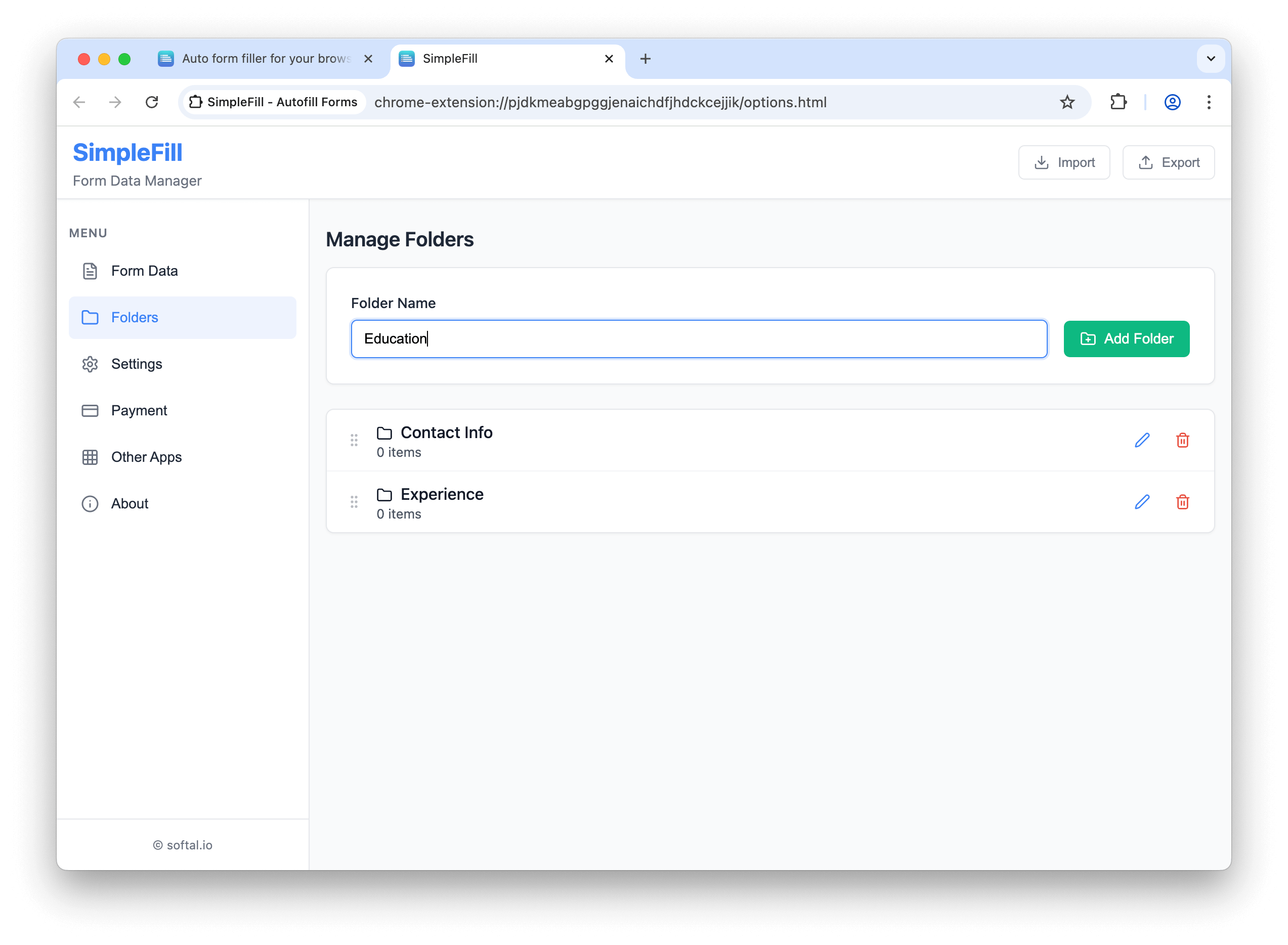
Step 2: Add Your High-Value Content Components
Begin with the content elements you use most frequently:
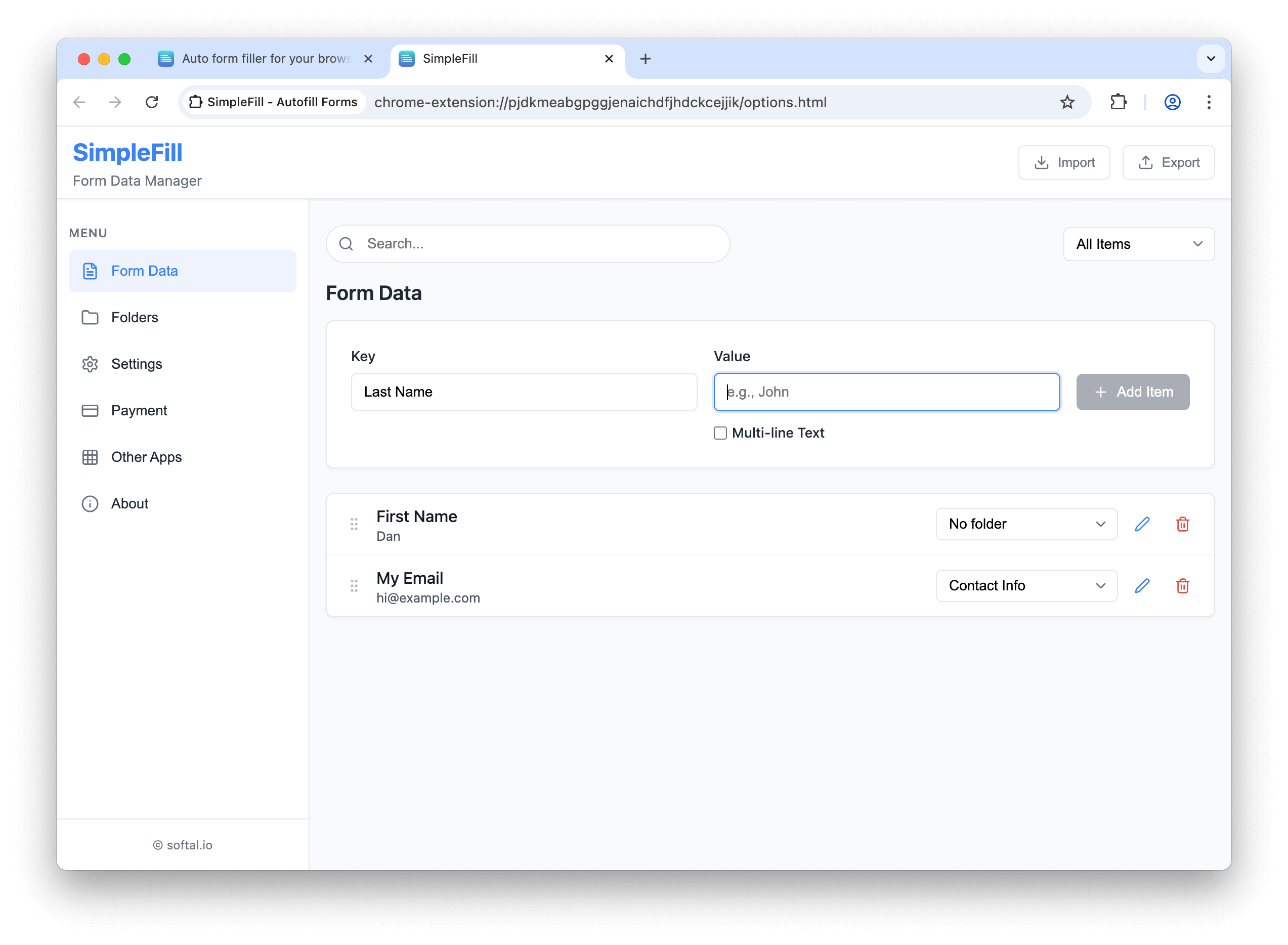
Marketing teams find the most value in adding:
- Brand taglines and positioning statements: Core messaging that appears in multiple pieces
- Hashtag collections: Platform-specific sets for different campaigns or content themes
- Call-to-action variations: Different CTA formulations for testing
- Product benefit statements: Key value propositions in various lengths and formats
- Campaign tracking parameters: UTM codes and tracking links for different channels
Real-World Applications
Social Media Management with Hootsuite or Buffer
When scheduling content across multiple platforms:
- Right-click in the post composition field
- Select the appropriate content snippet for that platform
- Customize the message for the specific campaign
- Add platform-specific hashtags with another right-click
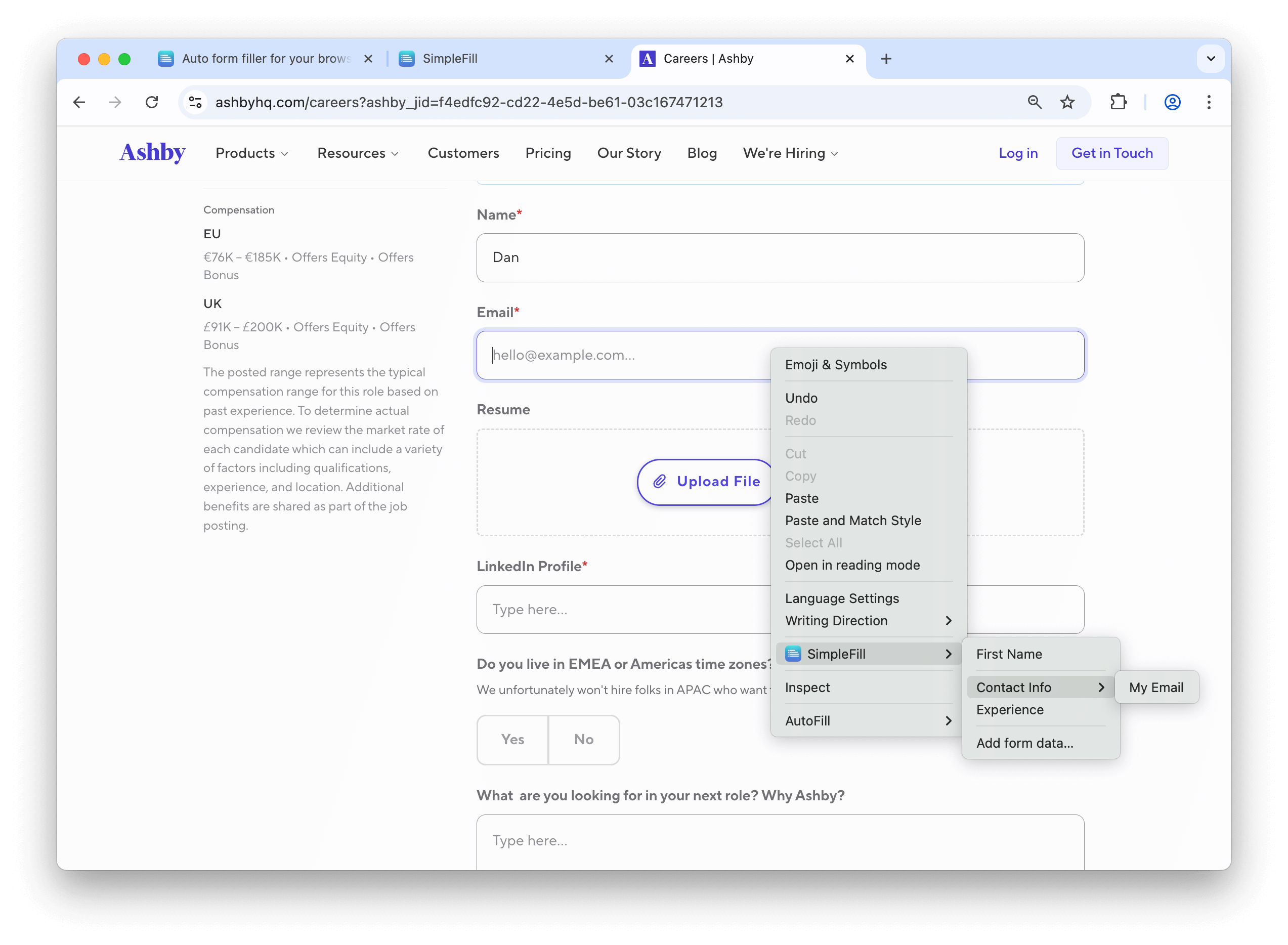
Ad Copy Creation in Google Ads or Facebook Ads Manager
When creating multiple ad variations:
- Store headline and description variations in SimpleFill
- Right-click to access your copy library
- Mix and match headline and description combinations
- Save time while still creating unique variations for testing
Email Marketing in Mailchimp or HubSpot
For email campaigns:
- Store subject line formulas that have performed well
- Keep opening paragraphs that drive engagement
- Maintain a library of effective CTAs
- Right-click to add these elements when building new campaigns
Case Study: Digital Agency Scales Content Production by 73%
A digital marketing agency with 12 clients implemented SimpleFill for their 5-person content team and tracked results over 60 days:
- Before SimpleFill: Team produced an average of 240 content pieces monthly across all clients
- After SimpleFill: Production increased to 415 pieces monthly with the same team
- Time saved per content piece: Average creation time reduced from 24 minutes to 14 minutes
- Consistency improvement: Client feedback noted 32% higher satisfaction with brand voice consistency
- Onboarding benefit: New team members reached full productivity in 2 weeks versus previous 4-week average
The agency saw particular benefits in:
- Social media caption creation
- Ad copy variation testing
- Email subject line generation
- Client-specific tone and voice consistency
- Cross-platform campaign messaging
Best Practices for Marketing Teams
Marketing professionals using SimpleFill have developed several best practices to maximize its effectiveness:
1. Template System with Variables
Create templates with placeholder variables that you can quickly customize:
Looking for [solution]? Our [product] delivers [benefit] without [pain point]. Check it out: [link] #[industry] #[solution type]
This allows you to right-click to insert the template, then quickly fill in the variables for a unique post.
2. A/B Testing Library
Maintain collections of:
- Subject line formulations that have performed well
- Headline variations by emotion (curiosity, urgency, value)
- Opening lines organized by campaign objective
3. Platform-Specific Formatting
Store content with the proper formatting for each platform:
- Twitter/X: 280-character optimized snippets
- LinkedIn: Professional tone with paragraph breaks
- Instagram: Emoji-friendly with hidden hashtag blocks
- Facebook: Engagement-focused openings
Getting Started: First Five Marketing Items to Add
For marketers new to SimpleFill, start with these five high-impact items:
- Your brand's taglines and positioning statements (in various lengths)
- Platform-specific hashtag collections organized by campaign theme
- Top-performing CTAs from previous campaigns
- URL parameters and tracking codes for different channels
- Product or service descriptions at 25, 50, 100, and 200-word lengths
The ROI for Marketing Teams
At just $5 (Standard) or $10 (Pro) per user, SimpleFill delivers exceptional value:
- For a content creator producing 100 pieces monthly, saving just 10 minutes per piece recovers 16+ hours per month
- For teams managing multiple clients, the consistency alone can reduce revision requests and improve client satisfaction
- The ability to leverage past high-performing content increases conversion rates on new campaigns
Conclusion: Content Scale Without Content Sacrifice
In a field where both volume and quality matter, SimpleFill helps marketing professionals achieve the seemingly impossible: scaling content production without sacrificing uniqueness or customization.
By eliminating the repetitive elements of content creation, marketers can focus their creative energy on strategy and innovation—the aspects of marketing that truly drive results and can't be automated.
For more productivity tools and time-saving techniques for marketing professionals, keep following our blog at apps.deals.
Note: Features and pricing mentioned are current as of April 2025. Always verify current offerings on the official website.