Legal professionals know that time quite literally equals money. Yet, a significant portion of a lawyer's day is spent typing the same information repeatedly—legal terms, case citations, standard clauses, and boilerplate language. What if there was a way to reclaim those billable hours without compromising on quality or accuracy? Enter SimpleFill, a browser extension that's becoming an unexpected ally in the legal profession.
The Documentation Burden in Legal Practice
The average lawyer spends approximately 60% of their workday on administrative tasks, with a large portion dedicated to documentation. Consider these common repetitive typing tasks:
- Full case citations (with proper formatting)
- Standard contract clauses
- Legal definitions and terms of art
- Frequently used objections
- Common discovery requests
- Legal disclaimers and notices
- Court-specific formatting requirements
- Client intake information
While legal-specific software exists to help with document assembly, these tools often don't extend to the many web-based platforms lawyers use daily, such as:
- LexisNexis and Westlaw for legal research
- Clio, MyCase, and Practice Panther for practice management
- Court e-filing systems
- Client intake forms
- Legal forums and discussion boards
How SimpleFill Works for Legal Professionals
SimpleFill offers a solution that works across all these platforms by providing:
- Right-click access to saved legal text
- Smart suggestions as you type
- Organization systems for different practice areas
- Multi-line text support for complex clauses
Let's explore how to set this up specifically for legal work.
Setting Up Your Legal Shortcuts Library
Step 1: Organize by Category
Create folders in SimpleFill to organize your legal content:
- Case Citations
- Contract Clauses
- Legal Definitions
- Objections
- Court Rules
- Client Communications
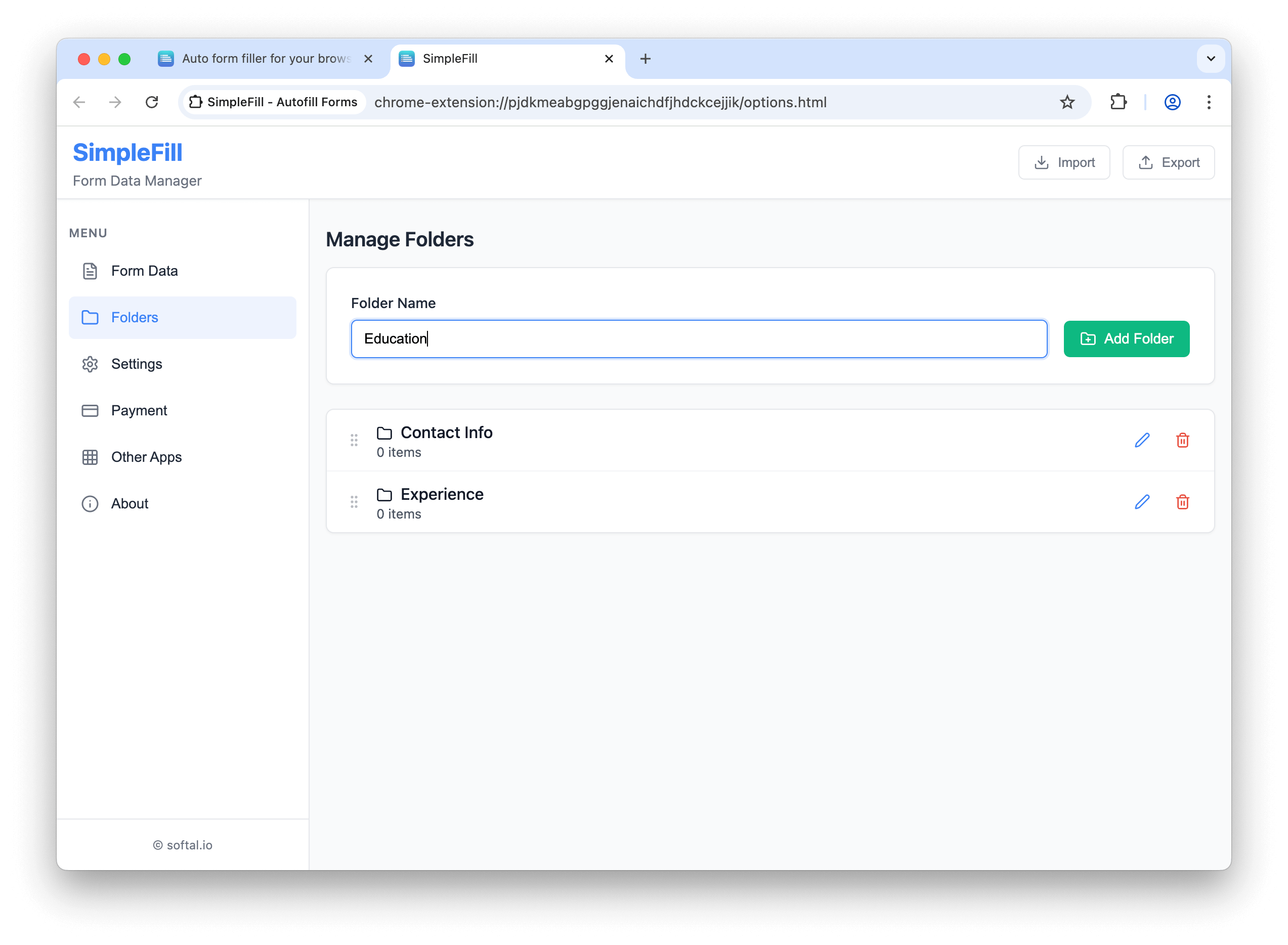
Step 2: Add Your Most-Used Legal Text
Start by adding the text you type most frequently. For example, a standard confidentiality clause:
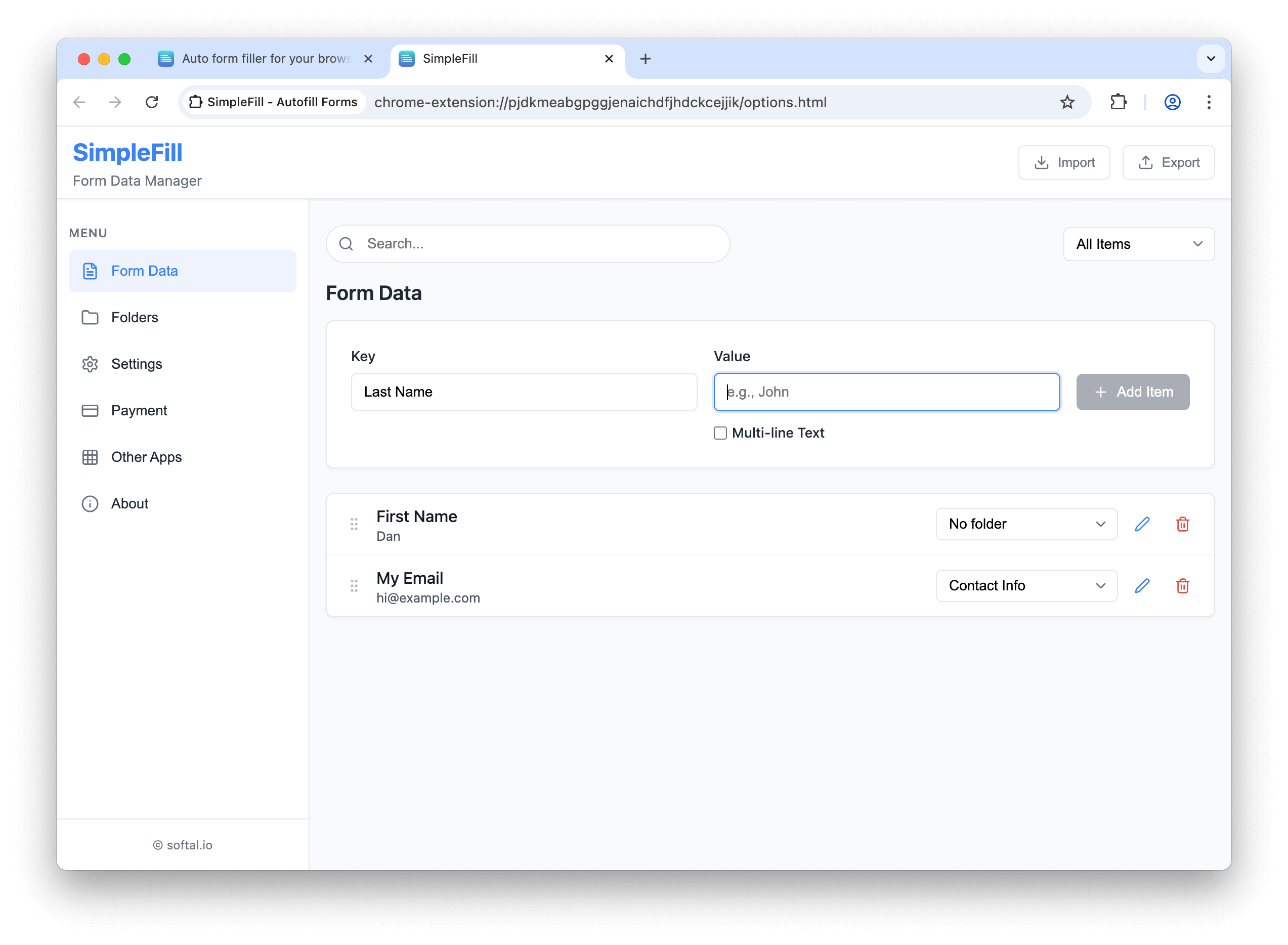
Legal professionals find the most value in adding:
- Case citations: Including proper Bluebook formatting
- Statutory references: With proper section and subsection notation
- Standard clauses: Such as force majeure, indemnification, and choice of law
- Document templates: For common filings or correspondence
- Legal arguments: Frequently made points in specific case types
Real-World Applications
Case Law Research on Westlaw or LexisNexis
When conducting legal research, a significant amount of time is spent inputting complex citations. With SimpleFill:
- Start typing a case name in the search field
- Select from your saved citations in the auto-suggestion dropdown
- The complete, properly formatted citation appears instantly
For example, instead of typing "Marbury v. Madison, 5 U.S. (1 Cranch) 137 (1803)" for the tenth time, right-click and select it from your saved items.
Practice Management in Clio or MyCase
When entering time entries, matter notes, or client communications:
- Right-click in any text field
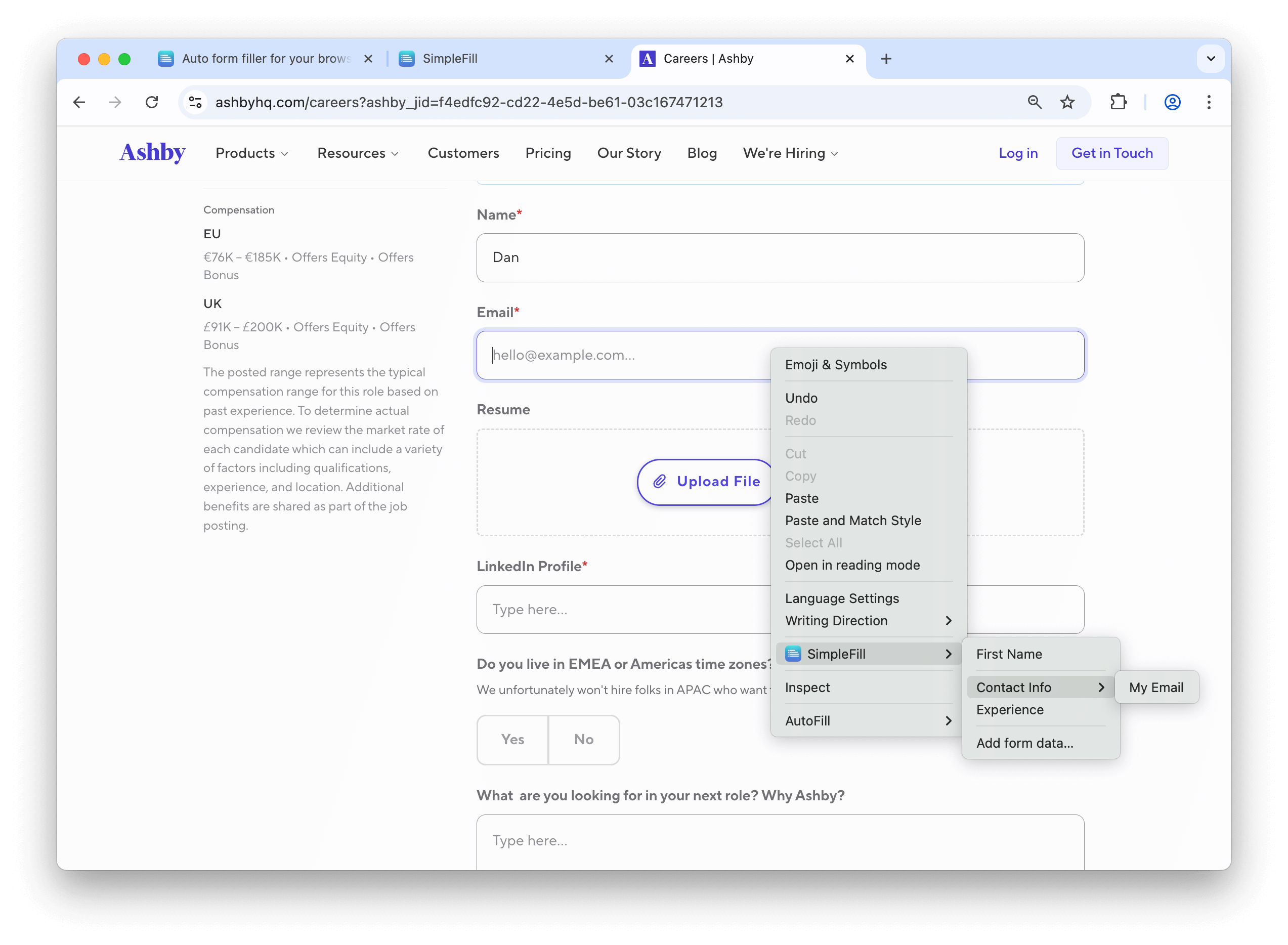
- Select from your saved templates or standard language
- Customize as needed for the specific client
Court E-Filing Systems
Court systems often require specific formatting and standardized language. With SimpleFill:
- Save court-specific requirements as templates
- Include proper certificate of service language
- Store jurisdiction-specific attestations
- Fill out repetitive case information with a single click
Case Study: IP Law Firm Saves 5+ Hours Weekly
A five-attorney intellectual property firm implemented SimpleFill for three months and tracked their results:
- Before SimpleFill: Attorneys spent an average of 7.5 hours weekly on repetitive typing
- After SimpleFill: Reduced to 2.3 hours weekly
- Time saved: 5.2 hours per attorney per week
- Revenue impact: At $300/hour billing rate, this represented $1,560 in potential additional billable time per attorney weekly
The firm particularly benefited from storing:
- Patent application boilerplate language
- USPTO filing templates
- Trademark search response language
- Common office action responses
- Client status update templates
Ethical and Security Considerations
When using any tool for legal work, ethical and security considerations are paramount:
- Client confidentiality: SimpleFill stores data locally in your browser by default, not on external servers
- Accuracy verification: Always review auto-filled text for context-appropriate accuracy
- Plain language requirements: Create versions of legal terms that satisfy plain language requirements when needed
- Customization: Avoid over-standardization by customizing templates for specific clients
Getting Started: The First Five Items to Add
For lawyers new to SimpleFill, start with these five high-value items:
- Your most frequently cited cases in your practice area
- Standard client email responses (consultation scheduling, document requests, fee explanations)
- Your firm's standard disclaimers
- Frequently used objections (for litigators)
- Your biographical information for directories and submissions
Conclusion: Balancing Efficiency and Customization
The practice of law requires both standardization and customization. SimpleFill helps strike this balance by making the standard elements faster to input, leaving more time for the custom analysis and strategy that clients truly value.
For $5 (Standard) or $10 (Pro), the SimpleFill extension offers perhaps one of the highest ROIs of any legal technology investment, working seamlessly across all the platforms you already use.
For more productivity tools and time-saving techniques for legal professionals, keep following our blog at apps.deals.
Note: Features and pricing mentioned are current as of April 2025. Always verify current offerings on the official website.